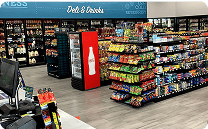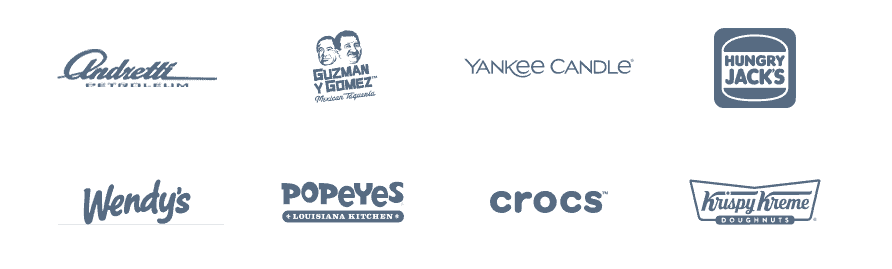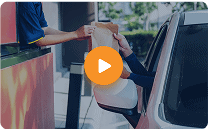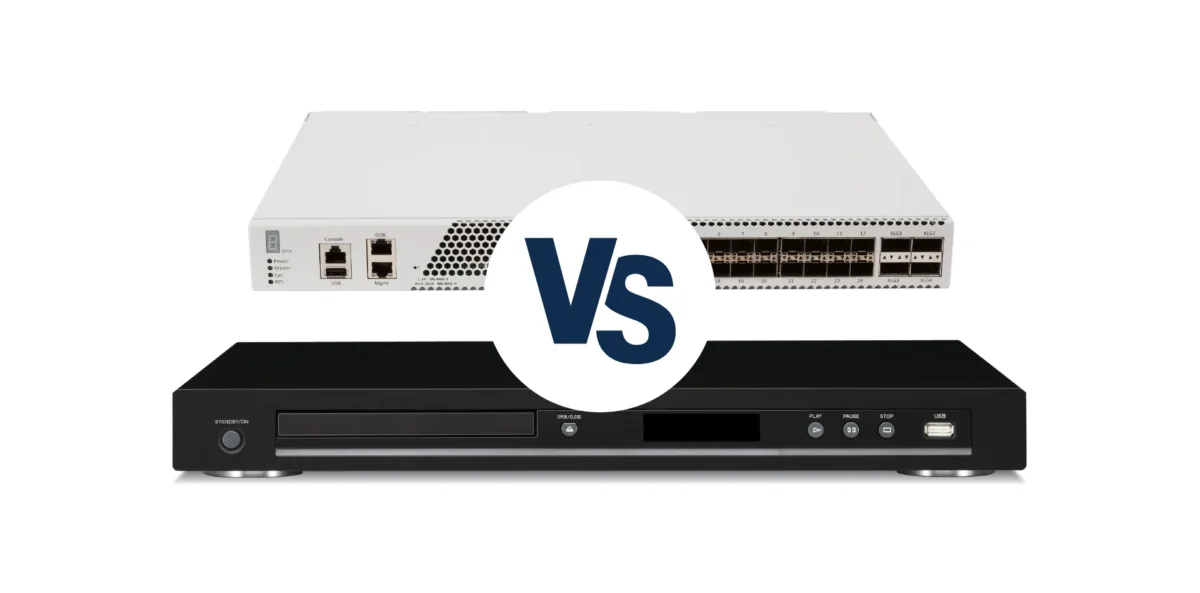Scaling your video surveillance and loss prevention program for C-stores
In This article
C-stores are truly a cornerstone of America — after all, nearly 100M Americans are shopping at a convenience store each day.
And with that level of foot traffic, it’s no wonder that loss prevention and keeping an eye on your store operations is a top concern. After all, you need to keep your staff feeling safe, have footage on hand in case of emergency, a way to review your processes and procedures, keep an eye on theft and fraud… the list goes on.
Whether you don’t have a surveillance system in place or recognize that you need to expand your current surveillance efforts, we have you covered.
This article will go over signs you need to expand your video surveillance and loss prevention for your C-store and what to look for when expanding.
You can download our free C-store guide below:
What is DTiQ?
DTiQ is a pioneering force in intelligent video-based surveillance solutions, redefining how businesses monitor and optimize their operations. With over 25 years of rich history, DTiQ has become an industry leader in providing cutting-edge technology for loss prevention, security, and operational efficiency.
- 25+ years of experience
- 3M+ SmartAudit™ reports conducted
- 45K+ active locations globally
- 190K+ cameras deployed
- 800+ sites using AI and computer vision for inside speed of service
- 30+ different POS partnerships
Learn more about how DTiQ helps scale your video surveillance and loss prevention for C-stores here.
Do I need to expand my C-store video surveillance and loss prevention?
So, you may be asking yourself if you need to expand your video surveillance and loss prevention efforts at your C-store.
The first hint that you need to do this is that you’re asking yourself the question in the first place. If you’re questioning your current C-store video surveillance and loss prevention efforts, it’s a sign something might be missing from your current experience.
But there are some questions you can ask yourself to better determine if you need to make a chance. Ask yourself:
- Am I struggling with loss prevention at my C-store?
- How am I auditing or looking over store performance?
- Are you regularly reviewing footage?
- If so, is it easy to review the footage or is it a process?
- Can you review your store performance?
- How easy is it to access video from anywhere?
- Do I have full visibility of my operations (including car wash, exterior gas pumps, exterior of the C-store, etc.)?
If you want to check out all the questions you can ask when looking to expand your surveillance stack, as well as a full guide on video surveillance technology you can see here.
360iQ is a consistent system. We have it in every single one of our stores, which allows us to learn one system instead of 3 or 4 different types. With the 360iQ app, we can virtually check our cameras from anywhere we are.
-DTiQ C-store customer
What to look for when expanding your C-store video surveillance and loss prevention program
Want to know what to look for if your answers are telling you that you need to upgrade? Of course, we have you covered there as well.
It can feel like a never-ending list of things to look for, so let’s keep it simple. Here are the top three areas to consider when looking at providers to help you expand your surveillance efforts.
1. Tailored security needs
You should not be investing in a system that you can’t tailor for your needs — that’s the short of it.
On the long side of this answer, the reality is that C-stores are going to have specific surveillance needs that may not apply to other industries. You need to be able to tailor your system to this.
You should look at two areas of your tailored solution: hardware and software.
- Hardware: Ensure you can place the hardware (cameras) exactly where you want them. Consider that you need eyes on “high value” areas, like liquor, lottery tickets, cigarette and E-cig products, and more.
- Software: You should be able to tailor your software. This can look like custom reports, tailored notifications, and more. Your software should work around you, not the other way around.
2. Support when you need it
C-stores run at busy hours, most being open 24 hours a day, seven days a week. You need a team that has support available for you at the times you need it.
Make sure to ask any partners you are considering using to expand your C-store surveillance capabilities about their available support and the hours of operation. After all, there’s nothing worse than dealing with a middle-of-the-night issue and being sent to voicemail or asked to email during working hours.
DTiQ’s support is phenomenal. They’re very knowledgeable and friendly, and it feels like they’re part of our own team. We can call them at any point in time, and our field team never hesitates to contact DTiQ’s Customer Success team when support is needed, and they always get back quickly.
-DTiQ C-store customer
3. Agile access
Some surveillance systems make pulling footage about as convenient as pulling teeth. They make it difficult to narrow down footage, pull files for police or other cases, and more.
Finding a provider that is agile in video and file access is key, especially in a space that can move so quickly and is also prone to risk like fraud and theft with the late hours. With easily accessible footage, you can act quickly when facing crime, robberies, and security threats.
4. BONUS: Moments to catch your staff winning
The right system can go beyond just catching bad staff behavior or having footage ready if a crime takes place. Pair your video cameras with intelligent video, and you unlock a ton of new opportunities to catch all the great moments as well.
Say you set up remote audits on your surveillance system and have your auditors flagging every time there are cash handling issues. As you see an improvement in this area, flagged by the audits, you have a golden moment to praise your team for the effort made to improve cash handing practices!
FAQ: Your top questions, answered
Have some more questions? Check out our FAQ on upgrading your C-store video surveillance.
Q: Why should I consider upgrading my convenience store surveillance system?
A: Upgrading your surveillance system enhances security measures, provides better video quality, and introduces advanced features like remote monitoring and analytics, ultimately ensuring a safer environment for your store.
Q: How do I upgrade?
A: An upgrade can be of either your hardware or your software. It really depends what you’re looking for. New hardware can look like higher camera quality (and therefore higher image quality) or cameras with a wider range (like a 360 degree camera, or a wide lens camera which captures a larger frame). New software can make
Q: If my budget is tight, should I look at new hardware or new software first when upgrading my system?
A: The right software can make your hardware go a lot further, and can be a lot more affordable than having to rip out a ton of hardware and install new equipment. With the right software, you can get way more from your current camera set up, including advanced analytics, intelligent video, audits, and more.
Q: What are the signs that indicate I need to upgrade my current surveillance system?
A: Signs include poor video quality, outdated technology, limited coverage, difficulty in accessing footage remotely, or a desire for additional security features that your current system lacks.
Q: How does upgrading improve security?
A: Upgrading allows for higher resolution cameras, wider coverage, and advanced analytics such as facial recognition, motion detection, and more, making it easier to identify and prevent security threats. An upgraded system provider also unlocks a whole new world of actionable insights and opportunities.
Q: Can I integrate the new surveillance system with other security systems in my store?
A: Yes, modern surveillance systems can be integrated with alarms, access control systems, and even your point of sale to get even more data. You can look at sales trends, loss, suspicious transactions, and more.
Q: Will upgrading be costly, and is it worth the investment?
A: While there’s an initial cost, the long-term benefits often outweigh it. Improved security, reduced theft, and potential insurance savings can make the investment worthwhile. If cost is a huge deterrent, then look at upgrading the software first and seeing what you can gain from your current set up.
Q: How does remote monitoring feature contribute to convenience?
A: Remote monitoring allows you to check the surveillance feed from anywhere using a computer or mobile device. This is particularly useful for store owners who are not always on-site.
Q: What advancements have been made in surveillance technology that I should be aware of?
A: Advancements include higher resolution cameras (4K and beyond), smart analytics, AI-based video processing, and cloud-based storage, providing more efficient and effective surveillance.
Q: Can I use my existing cameras with a new surveillance system?
A: In some cases, it may be possible to integrate existing cameras with a new system. However, upgrading to modern cameras is recommended for optimal performance and features. With DTiQ, for example, our system is camera agnostic. You can leverage existing cameras most of the time.
Q: How often should I update my surveillance system?
A: It depends on factors such as technological advancements, security needs changes, and the condition of your current system. A review every 3-5 years is a good starting point.
Q: Are there any regulatory considerations when upgrading my surveillance system?
A: Yes, be aware of local and national regulations regarding surveillance systems. Ensure compliance with privacy laws and any industry-specific regulations that may apply to your convenience store.
Expand your C-store surveillance operation with ease with DTiQ
Ready to expand your C-store video surveillance and loss preventions efforts? DTiQ can help. Book a demo or get in touch today!
- See more about our C-store solutions here
- Get in touch for a demo on how DTiQ can help your C-store here
- Download our C-store guide for expanding surveillance here