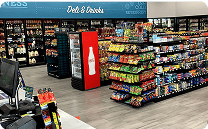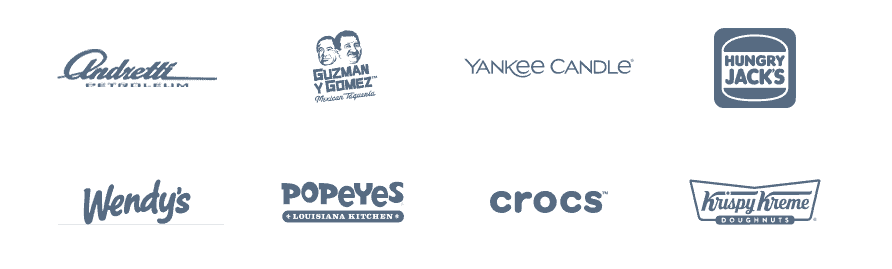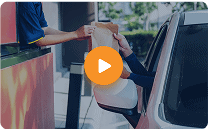Optimizing workflows: practical tips for smoother operations and increased profit
In This article
Optimizing workflows at your quick service restaurant, retail store, or C-store sounds loaded — and can be. Finding the individual keys to an optimized workflow at your business is the key to customers coming back over and over again and a better bottom line — it’s a win win!
So, what do you need to do to ensure you’re optimizing workflows with ease? Let’s break down why this is important and what this looks like for restaurants, retailers, and C-stores.
Why is optimizing workflows at quick service restaurants, retail stores, and convenience stores so important?
Optimizing workflows in quick service restaurants, retail stores, and convenience stores is important for several reasons:
1. Customer Satisfaction:
The number one driving force of investing in optimizing workflows is keeping your customers with a positive feeling about your business, with every interaction they have with you. As the saying goes, “happy customers, happy life!” Faster service and shorter wait times lead to happier customers, which can result in increased loyalty and repeat business. Anything you can do to ensure the best possible customer experience will come back to you!
2. Efficiency:
Streamlined workflows ensure that tasks are completed faster and with fewer errors, leading to quicker service and improved customer satisfaction. Having a more efficient workflow helps minimize the chance of time theft based on team members not knowing where to spend their labor hours or having too much free time on their hands.
3. Cost Reductions:
Efficient workflows can help reduce labor and operational costs by maximizing employee productivity and minimizing waste. No more wasting money on overstaffing for the post-breakfast lunch that doesn’t exist, or not bringing in enough people to restock shelves during the holidays.
4. Consistency:
Standardized processes ensure that customers receive consistent and high-quality service, which is crucial for building a strong brand reputation. If workflows change during every weekend rush, for example, your customers may not receive the same guest experience when they come for their Saturday morning latte. You want to ensure the experience is both positive and predictable.
5. Inventory Management:
An optimized workflow is instrumental in efficient inventory management. Streamlining processes such as order tracking, restocking, and data analysis reduces the risk of overstocking or understocking, thereby minimizing carrying costs and lost sales opportunities. Furthermore, it improves accuracy, enhances visibility into stock levels, and enables timely decision-making, all of which are crucial for maintaining healthy inventory levels and meeting customer demands.
6. Employee Productivity:
Eliminate inefficiencies and redundancies, allowing employees to focus on tasks that truly matter, increasing their output, with clearly optimized workflows. Clear processes and defined responsibilities also reduce confusion and downtime, ultimately fostering a more productive and motivated workforce.
7. Adaptability:
Optimized workflows are a business’s agility engine, enabling quick adaptation to changing customer needs. By simplifying decision-making, automating processes, and enhancing resource allocation, they facilitate rapid responses to market shifts. This flexibility allows businesses to pivot and align their products, services, and strategies with evolving customer demands, ultimately ensuring customer satisfaction and sustained competitiveness.
These are just some of the reasons that optimizing workflows at your business is so critical.
Optimizing workflows — what does that look like?
So, what does it look like when you’re optimizing workflows at your business? Let’s look at restaurants, retail stores, and C-stores through the customer’s eyes, and where optimized workflows are going to make the biggest difference with the customer experience.
The key to optimized workflows — seeing what happens
Before diving into what optimizing workflows looks like at restaurants, retail stores, and C-stores, let’s look at how you can capture what’s currently happening — video surveillance.
Having a video surveillance system is a crucial part of assessing and improving workflows within a business. Capturing visual records of various activities allows for the evaluation of processes, revealing inefficiencies, bottlenecks, or deviations from established procedures.
A video surveillance system also helps to ensure safety and compliance by monitoring adherence to safety protocols and regulatory standards. Surveillance cameras can act as a deterrent to security issues, such as theft or vandalism, which may disrupt workflows. In customer-facing areas, video surveillance provides insights into customer interactions, enabling adjustments to workflows for an improved customer experience.
The recorded footage also serves as a valuable training tool when it comes to showing your staff where workflows need to improve. Ultimately, video surveillance offers a true birds-eye-view of how your current workflows are working, meaning you can make data-driven decisions to optimize processes and enhance overall efficiency.
Now let’s dive into what workflows you need to keep an eye on in different industries
Quick service restaurant
Diner enters the queue to order: The queue can make or break your diners’ experience before it even starts. After all, a long wait in store or at the drive-thru has people throwing their cars into reverse and heading to the next quick service restaurant down the street. An optimized workflow is the key to moving the queue quickly, keeping the quick in quick service restaurant.
Diner places order: Efficient order-taking processes, clear menu displays, and speedy order fulfillment reduce waiting times and enhance customer satisfaction. Additionally, well-coordinated workflows help maintain food quality and consistency, ensuring that patrons receive their orders accurately and promptly, resulting in a positive dining experience.
Diner receives food: Streamlined processes, precise communication between kitchen staff and front-of-house, and automated order tracking systems minimize the risk of errors and ensure customers receive exactly what they order. This not only boosts customer confidence but also leads to increased customer satisfaction, as diners can rely on getting the food they want every time they visit.
Day-to-day operations: An area of focus to ensure that you have special eyes on optimizing workflows? Food waste. A poorly optimized workflow in a restaurant or food-related business can significantly contribute to food waste. Inefficient processes, such as inaccurate inventory tracking, slow kitchen preparation, or improper storage, can lead to overordering, spoilage, and excessive portions that often end up as discarded food. A well-designed workflow minimizes these issues, ensuring that food is used efficiently and reducing unnecessary waste, ultimately benefiting both the business’s bottom line and the environment.
Retail store
Customer enters store: The experience starts for your shoppers right when they enter the store. Is the storefront clean? Is there somebody at the front to greet them? Having workflows that ensure staff are able to clean and manage the front of the store is key to starting off on the right foot.
Customers shopping: Proper workflows can make or break the experience your customers are shopping around. Workflows around customer engagement, restocking the floor so it looks full, and proper communication are key to keeping your staff happy.
Customer cashing out: A bad experience cashing out is not the note you want your shoppers to end on, so reviewing the cash experience is a huge area for proper workflows. Review your busy hours and ensure that you are staffed effectively, to prevent customers from having to search for somebody to cash them out or be stuck waiting in a long line where they can change their mind.
Day-to-day operations: Just like in quick service restaurants, there are so many areas where a well-optimized workflow is important outside of the direct customer experience. With retail stores, having an optimized workflow is critical when it comes to managing loss and retail shrink. A clear and optimial workflow around moving merchandise can be a gamechanger when it comes to minimizing shrink.
Pro tip: You still want to keep your eyes on areas that have a lot of merchandise moving around. Make sure that any security camera placement includes a watchful eye in those areas. This way, you have the footage you need in case you need to review when something happens.
C-Store
Customer shopping: With a C-store, you have customers entering your store to shop at 2:00AM, 2:00PM, and everything in between. An optimized workflow around staffing, security, and more is key the second somebody steps foot in your C-store. They should be able to get help no matter what time they’re shopping. Make sure your staffing is optimized from the first second. (This includes breaks, especially during later hours. Avoid having one person in-store. If they’re on break, your shoppers are going to be stuck).
Security: Given the hours of operation, having workflows in place that keep your staff and shoppers safe is critical. Implementing security measures, such as surveillance systems, can help deter theft and improve overall customer safety. You can also look at workflows around keeping more high-ticket and higher-risk items secure, like tobacco products, vapes or Juuls, lottery tickets, and more. Maybe this involves locking back doors at certain hours, keeping certain products in the back room, or more. These workflows will keep you and your staff safe.
Continue optimizing workflows
The importance of optimizing workflows for better operations cannot be overstated. Efficient, streamlined processes not only save time and resources but also empower businesses to respond swiftly to market dynamics and customer demands.
By fostering productivity, reducing errors, and enhancing adaptability, optimized workflows serve as the cornerstone of operational excellence, enabling organizations to thrive in an ever-evolving business landscape and deliver the best possible products and services to their customers. Embracing and continuously refining these workflows is the path to sustained success in today’s dynamic business world.