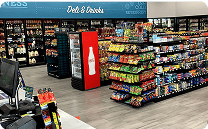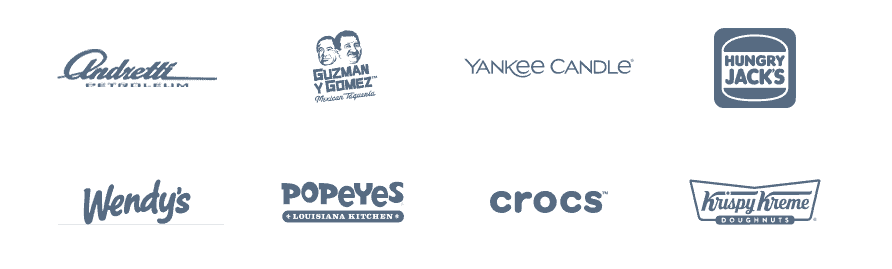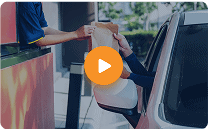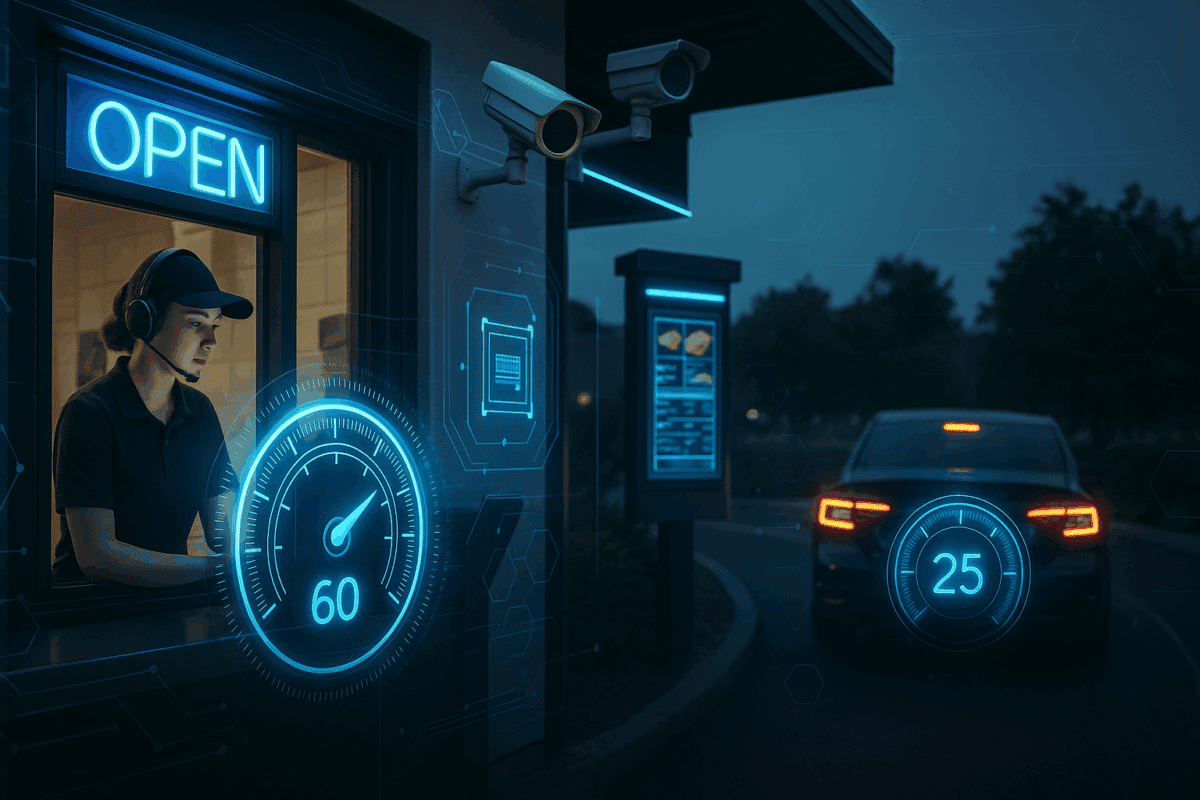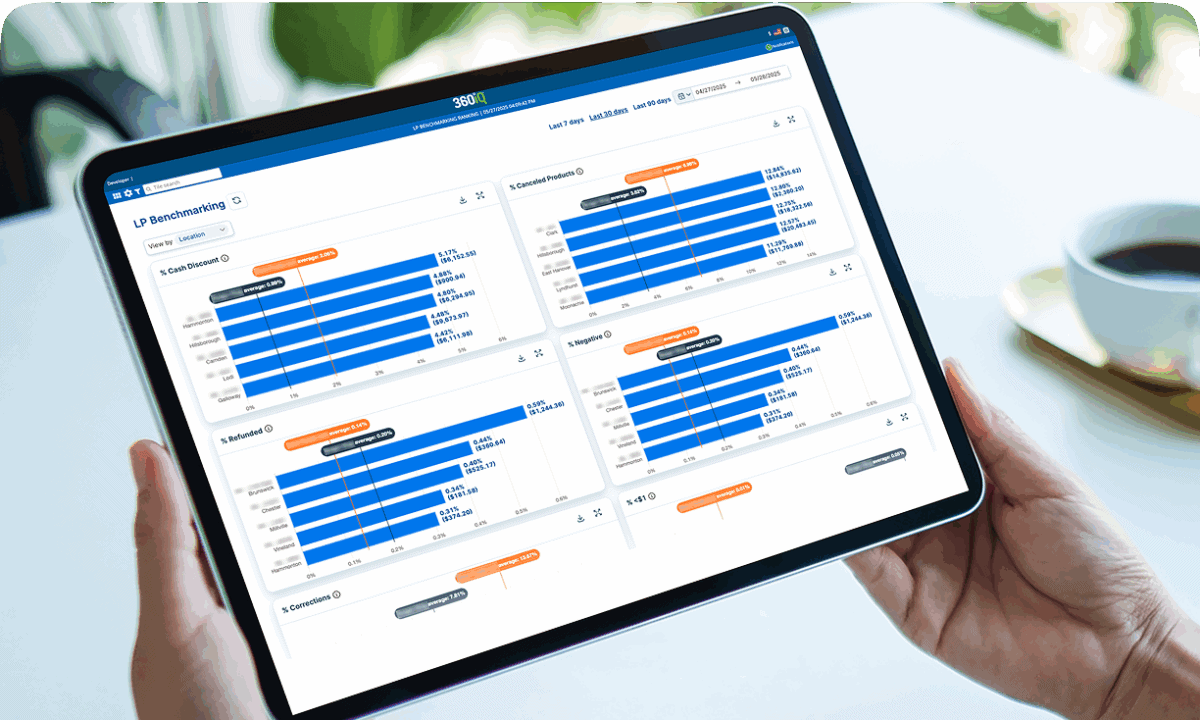The Future of Store Intelligence: What Our Industry Needs from Tech Leadership
In This article
Walk into a quick-service restaurant, a dental office, or even a gas station, and you’ll see the same pressures playing out: customers expect fast service, employees juggle competing demands, and operators carry the weight of both profitability and trust. Technology promises answers, but more dashboards and more data feeds don’t always make life easier.
“Store intelligence” has become a buzzword in our industry. To me, it’s not about gadgets or alerts. It’s about connecting the unconnected: the signals coming from your apps, point of sales, equipment, headsets, and cameras, and turning them into clear, actionable insights. Whether you’re a dentist trying to shorten appointment wait times, a QSR operator struggling with theft and speed of service, or a fuel station losing millions to pump drive-offs, loss is everywhere.
What Store Intelligence Means Today
Store intelligence is a blend of video, data analytics, IoT, AI, and human expertise. It’s about capturing what’s happening inside your operation and translating it into decisions that reduce loss and improve service.
And loss is the one broad commonality every operator faces. It shows up in many forms: theft by customers or employees, delays in speed of service that reduce revenue, waste in food or inventory, even service errors that erode trust. Regardless of industry, loss is universal.
AI is also becoming universal, reshaping every industry from QSR to retail and beyond. Adoption is accelerating, and store intelligence is a natural part of this once-in-a-generation transformation.
Take a few examples:
- Restaurants need to know more than “a freezer was left open.” They need to know who opened it, how long it was open, and whether it’s a one-off event or a repeat problem that’s causing product loss.
- Gas stations face a growing problem of drive-offs, sometimes even with hoses ripped away, a costly replacement across the industry. Operators need systems that not only record the event but also capture license plates and vehicle information, then package it with other details for insurance filing and law enforcement.
- Dentists know that the speed of service isn’t just about efficiency. It defines the overall patient experience and the quality of care delivered. Lost time is lost revenue.
- The same goes for quick-service restaurants, where drive-thru speed shapes efficiency, customer experience, and food quality. In both cases, time directly drives satisfaction and revenue.
This is what makes today’s store intelligence different from traditional CCTV or POS reporting. It’s not about looking back at what happened. It’s about stitching together multiple signals — apps, IoT, POS transactions, camera detection, voice through headset — into one full view of operations that allows you to act smartly and respond in real time.
What the Industry Needs from Tech Leadership
Too many providers in our industry take the same approach: throw technology at the problem and hope the results sort themselves out. That path comes with two major risks.
First, it’s a cost that isn’t justifiable. More tech often means more alerts, more dashboards, and more subscription fees, but without a guarantee of accuracy. If an operator is flooded with notifications that lack context, the value quickly disappears.
Second, technology alone lacks the judgment needed to separate anomalies from true problems. An AI model may recognize that a trash bin is overflowing or a table is dirty, but it can’t tell you with certainty if the variance is within a normal range, if an employee is on the phone in an area they shouldn’t be, or if it’s a trend worth acting on. Operators shouldn’t have to gamble their time and resources on signals that may or may not be meaningful.
This is where DTiQ takes a different path. We don’t rely on algorithms alone. Our AI captures anomalies, but then we bring that information to real human auditors who annotate, validate, and ensure accuracy before anything reaches the operator. That means notifications are tied to thresholds, backed by context, and focused on business impact. If a report says someone is stealing, you can be sure it isn’t a false positive.
By combining AI with human validation, we reduce the noise and surface only the insights that matter. Operators skip the hours of sifting through data and go straight to action. Competitors may hand you raw alerts. DTiQ delivers clarity.
The Future of Store Intelligence
Looking ahead, the next wave of store intelligence will reward solutions that deliver clarity, not clutter.
- From alerts to coaching: AI will shift from flagging events to providing prescriptive guidance on what, where, and why action is needed. With DTiQ, expert human auditors refine those insights so operators know exactly how to respond.
- Unified dashboards: Operators don’t want ten platforms and endless alerts. They want one platform that merges all forms of events and exceptions into a single, simple view. Imagine opening one dashboard and seeing your in-store and drive-thru performance side by side: how many cars are waiting, average service time, which registers are busiest, and whether food safety standards are being met. This type of visibility doesn’t just inform, it empowers leaders to act faster with fewer blind spots.
- Predictive analytics: Store intelligence will anticipate staffing needs, forecast inventory levels, and even predict customer satisfaction before it’s too late.
- Blended audits: Remote and on-the-ground audits will work seamlessly together, reducing workload for field teams while maintaining accountability.
- Scalability: Solutions must adapt equally well to a five-store operator and a five-thousand-store enterprise.
We are still early in this journey, but the economics are improving fast. Just as Moore’s Law drove down computing costs, advances in AI chips, cloud efficiency, and network effects are making AI more accurate and affordable each year. Signals are everywhere, and when connected, they unlock productivity gains and elevate customer experiences at a scale that was never possible before.
Loss will remain the universal challenge, whether it’s theft, service delays, or waste. The winners will be the leaders who connect every signal into one clear operational story and act on it with speed and confidence.
A Call to Action for Leaders
The future of store intelligence will be shaped by leaders who demand more than siloed tools.
- Adopt solutions that unify your data — cameras, IoT sensors, POS transactions — into one operational view.
- Expect platforms that cover both in-store and drive-thru operations, so decisions are made in context, not in isolation.
- Choose partners who don’t just deliver alerts but deliver clarity through human validation.
- Demand transparency from vendors: accuracy rates, thresholds, ROI, not just raw data.
- Lead with vision: ensure technology empowers people rather than replaces them.
The next 18 to 24 months will separate operators who fall behind from those who turn store intelligence into a competitive advantage.
Final Word
Store intelligence is not about gadgets. It’s about leadership.
Technology doesn’t lead change. Leaders do. And the leaders who insist on clarity, trust, and the right balance of AI with human expertise will be tomorrow’s winners.