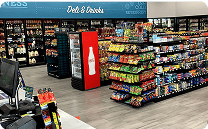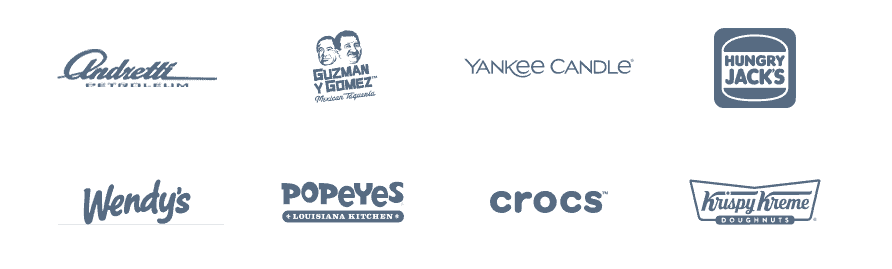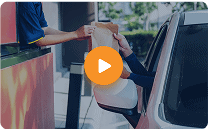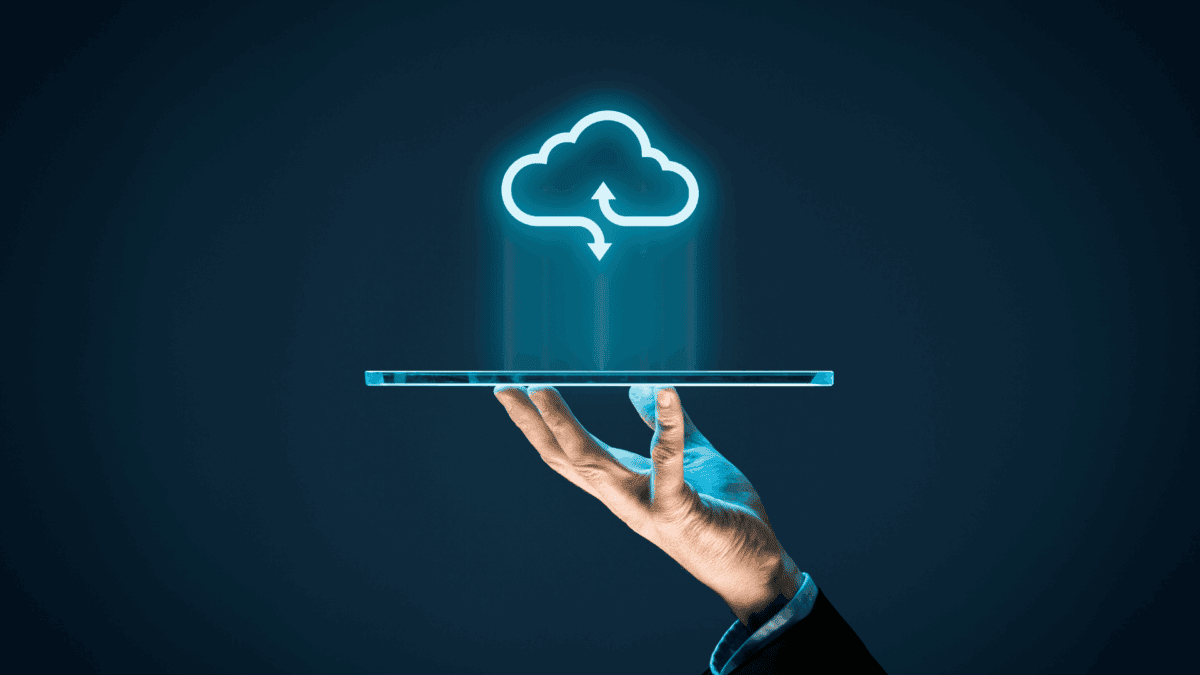Exploring the Different Types of Security Cameras for Your Business
In This article
Choosing the right surveillance setup is more than just a technical decision—it’s strategic. Today’s advanced security cameras can monitor key areas, deter theft, increase employee safety, and improve operational efficiency. But with so many options, from analog to advanced cloud-connected systems, how do you know which ones best suit your needs? Let’s discuss what you need to know to invest smartly in the right types of security cameras for your business.
Historical Development of Security Cameras
Security camera technology has advanced dramatically since the early days of analog CCTV. Initially, systems relied on grainy footage and physical tapes, which were difficult to manage and limited in scope and clarity. Over time, the shift to digital brought dramatic improvements: high-definition video, remote viewing, and storage in the cloud.
Modern security camera types today integrate AI, real-time analytics, and mobile access to give businesses far more control and insight than ever before. The evolution from basic observation tools to intelligent, integrated systems has transformed how companies safeguard their people and property.
Basic Functioning of Security Cameras
The different types of security cameras share a few common elements that allow them to do their job effectively. At the core, you have a camera lens to capture visual data, a sensor to process the image, and a system to store and/or transmit that video data for review. Whether wired or wireless, indoor or outdoor, nearly all security cameras rely on these foundational components.
In most modern systems, footage can be monitored in real time or reviewed later locally on a DVR (Digital Video Recorder) / NVR (Network Video Recorder) system or remotely via cloud platforms. Many include motion detection, low-light or night vision capabilities, and two-way audio features. These core functions form the baseline of what you should expect—and build upon—when evaluating your next camera system.
Exploring the Types of Security Cameras
Let’s break down some of the most common security cameras for business and what makes each type unique:
1. Dome Cameras
Named for their dome-shaped casing, these cameras are discreet and often used indoors. They’re ideal for retail stores, offices, and areas where you want surveillance without drawing attention. Their vandal-resistant design also makes them suitable for high-traffic zones.
2. Turret Cameras
Also known as “eyeball cameras,” turret models are similar to dome cameras but offer easier angle adjustments. Due to reduced IR glare, they often perform better in low-light environments, making them a solid choice for indoor and outdoor use.
3. Bullet Cameras
These cameras are highly visible and act as a strong deterrent to potential intruders. Their housing design often accommodates larger lenses and more powerful zoom features, making them well-suited for monitoring long distances in applications such as parking lots or perimeter fences.
4. PTZ Cameras (Pan-Tilt-Zoom)
PTZ cameras allow you to manipulate the camera’s movement and zoom functions remotely, offering flexible coverage from a single unit. They’re often utilized in large warehouses, event venues, or campuses.
5. Fisheye and 360° Cameras
These versatile cameras offer ultra-wide views that can cover an entire room with a single unit. They’re ideal for open-concept retail floors or lobby areas where you want to minimize blind spots.
6. Wireless and Wire-Free Cameras
Wireless cameras connect via Wi-Fi but may require a power source, while wire-free models run on batteries. These are useful in locations where cabling is difficult or for temporary setups.
7. Outdoor Weatherproof Cameras
These are built to withstand the elements, with IP(Ingress Protection)-rated enclosures that resist rain, snow, and dust. Weather-resistant cameras are perfect for applications on entrances, loading docks, and building exteriors.
8. Thermal and Infrared Cameras
Often referred to as night-vision cameras, these devices detect heat signatures—the natural infrared radiation emitted by people, vehicles, and equipment—rather than visible light. This capability allows the camera to produce images in complete darkness or through visual obstructions like fog or smoke. They’re ideal for nighttime monitoring and are often used in industrial zones, critical infrastructure, and other environments where traditional cameras fall short.
Current Market Trends in Security Cameras
As tech evolves, so do the capabilities of the best security camera systems for business. AI and smart analytics now allow cameras to distinguish between humans, vehicles, and other motion sources, reducing false alarms. Cloud-based storage solutions eliminate the requirement for bulky, on-site equipment and make footage accessible from anywhere.
Other rising trends include facial recognition, license plate reading, and integration of smart access control systems. These tools are helping businesses shift from passive monitoring to proactive security strategies.
Benefits of Choosing the Right Security Camera Types
Selecting the right types of security cameras for your business means more than just protecting assets. It’s about gaining better visibility into your operations, preventing loss, improving employee safety, and streamlining workflows.
For example, dome cameras inside a store can reduce shoplifting, while outdoor bullet cameras deter parking lot break-ins. PTZ cameras in a warehouse let supervisors monitor activity without walking the floor. The right setup gives you peace of mind and actionable insights.
Challenges in Selecting Security Cameras
With so many choices, selecting the right security system can feel overwhelming. You’ll need to balance technical specifications with practical needs and budget constraints. Consider questions like: Do you need night vision? Will cameras be exposed to harsh weather? How many zones need coverage?
Additionally, the complexity of setting up a security camera system can be daunting. Professional installation services can help you navigate these challenges and ensure your system is set up correctly.
To make a smart choice, evaluate camera resolution, field of view, recording method, storage options, and system scalability. DTiQ’s intelligent video platform allows professionals to help you navigate these variables while aligning technology with your specific use case.
Conclusion
Understanding the different types of security cameras and how they work is the first step in designing a system that truly fits your business. Each camera type offers distinct advantages for specific environments, from basic indoor models to intelligent, AI-enhanced tools.
Investing time upfront to assess your needs, explore options, and stay informed about new technologies will help you choose and implement a system that helps protect your employees and guards your operations. Want to learn more about DTiQ’s intelligent video solutions? Schedule a demo.
Frequently Asked Questions
What are the different types of security cameras available for businesses?
The most common options include dome, turret, bullet, PTZ, wireless, and thermal cameras. Each type serves a different purpose depending on your space, lighting, and monitoring needs.
How do I choose the best security camera type for my business?
Start by assessing your environment, key risk areas, and operational goals. Then, match those needs with features like resolution, mobility (PTZ), and weatherproofing.
What features should I consider in a modern security camera?
Look for high-resolution video, night vision, remote access, motion detection, AI capabilities, and cloud storage support.
Are wireless security cameras reliable for commercial use?
Yes, especially when installed alongside strong Wi-Fi networks. Wireless cameras are flexible and easy to install, though wired options may still be better for high-volume or high-security applications.