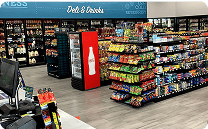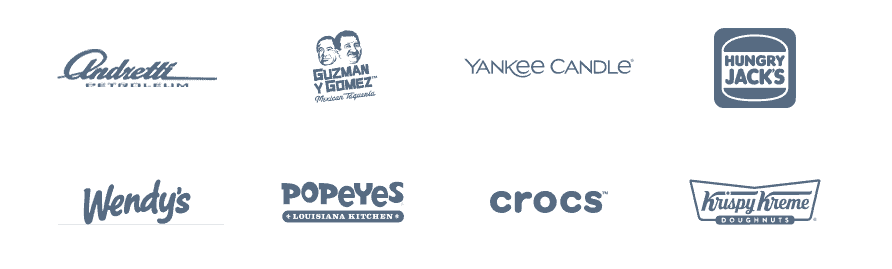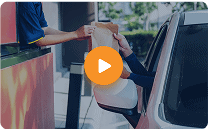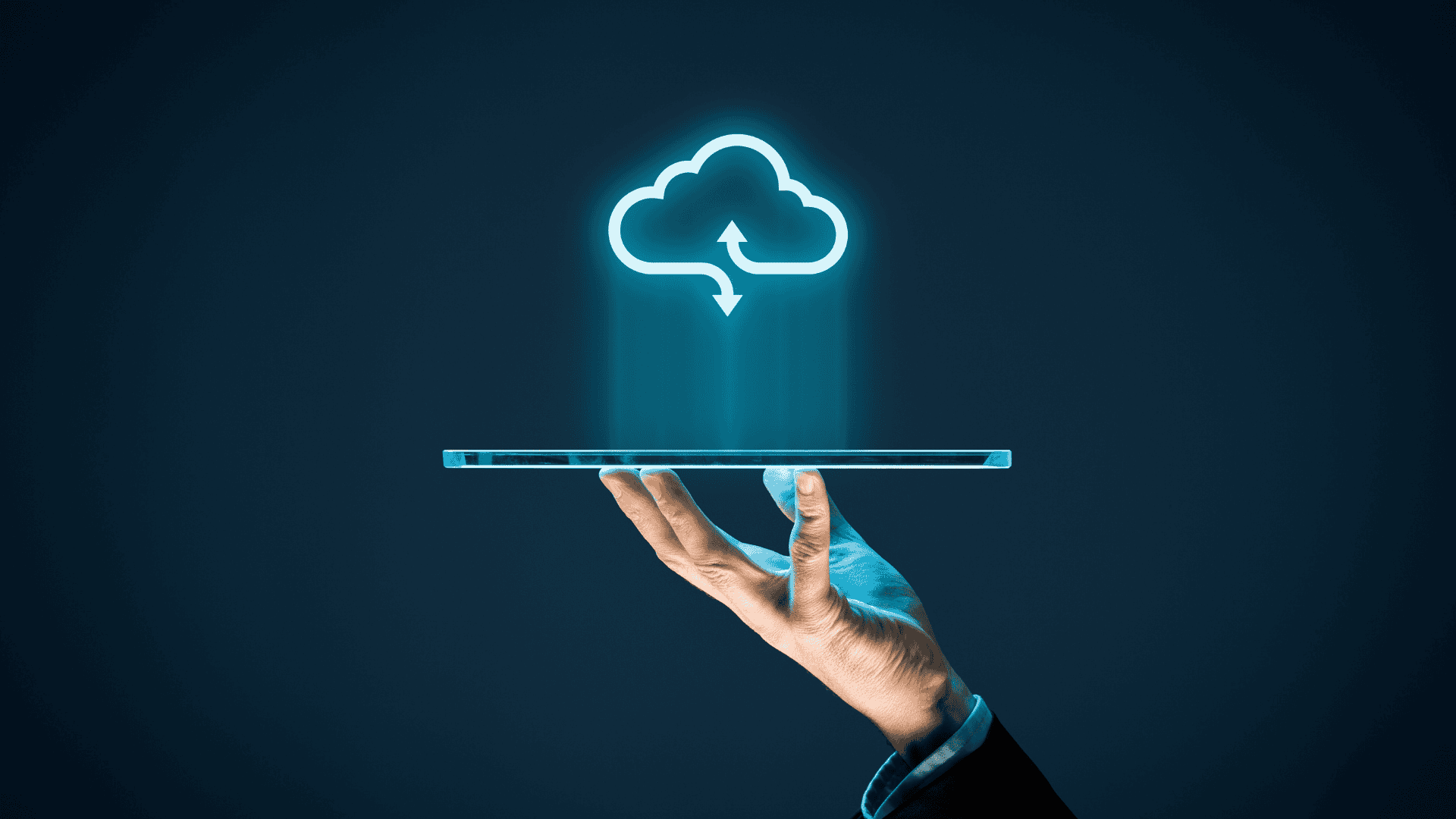In This article
Introduction
The upside of the digital age is the reduced use of paper and the storage requirements of all the documents and other materials printed on it. The downside is that technology enables the generation of even larger amounts of digitized information, which must also be stored. It is estimated that the total amount of digital data in the world in 2025 will be 181 zettabytes. Individuals and businesses have many solutions for digital storage. Comparing NAS vs cloud storage will help them decide which is best for their needs.
NAS stands for Network Attached Storage, and it describes a dedicated physical device that connects to a local network to provide centralized file storage. A third-party provider manages cloud storage as a remote solution that users access via the Internet. Whether it’s NAS storage vs cloud or cloud storage vs NAS, any digital storage option must be reliable, secure, accessible, and scalable. Individuals, businesses, governments, and organizations store information of great value, so selecting the right storage type – NAS vs cloud – is a critical decision.
Understanding NAS and Cloud Storage
Gaining an understanding of NAS and cloud storage begins with understanding their fundamental differences. In a NAS system, data is stored on a device, typically hard disk drives (HDDs) or solid-state drives (SSDs). In cloud storage, data is stored off-site from the home or business. A comparison of network-attached storage vs cloud storage reveals that both options solve the data storage conundrum.
- Backup – Users can configure NAS devices to back up files automatically. NAS systems with RAIDs (Redundant Array of Independent Disks) store multiple copies of data to prevent loss from faulty hardware or accidental deletion. Cloud providers store data off-site and automate backups, so individuals and businesses avoid relying solely on physical devices.
- File-sharing – Users can access and share files on NAS devices according to their permission levels. Authorized users can retrieve cloud-stored files from any device with an Internet connection. Users can also share files via secure links.
- Data security – Both NAS and cloud solutions offer robust data security. NAS systems offer features such as user authentication, encryption, and intrusion detection. Cloud providers also secure data through encryption, intrusion detection systems, and multi-factor authentication.
Key Differences Between NAS and Cloud Storage
Although there are similarities, there are also differences between NAS and cloud storage, and these should be carefully weighed when deciding which is best for individuals and businesses.
- Data accessibility – Users access data directly through NAS systems on a local network, while cloud storage lets users access data from anywhere via the Internet.
- Security and privacy – Individuals and businesses privately control data on NAS systems from their homes or offices. Those who choose cloud storage rely on the third-party provider’s security and privacy protocols.
- Scalability – Users can scale both NAS systems and cloud storage. To expand NAS storage, users must add more hardware; in contrast, cloud storage allows for unlimited capacity without requiring physical upgrades.
- Cost – Users make a one-time investment in a primary NAS system but must purchase additional hardware to expand storage. In contrast, users pay ongoing subscriptions for cloud storage, with potential future price increases.
- Backup and Redundancy – Users must manually configure automatic backups on NAS systems, while cloud storage providers automatically back up and replicate data without user intervention.
Pros and Cons
To decide between network storage and cloud storage, individuals and business owners can make a smarter investment by considering the pros and cons of both storage solutions.
NAS Storage Pros
- Security – Individuals and business owners control their data and set security protocols through a centralized, private NAS system.
- Speed – Local networks transfer files at faster speeds through NAS systems.
- Fees – Users pay no recurring fees after they configure a NAS system.
NAS Storage Cons
- Hardware – Users must regularly maintain and update the storage hardware to ensure it operates at peak performance.
- Access – Users face limited remote access to data unless they configure additional settings.
Cloud Storage Pros
- Access – Users can access data anytime and anywhere with an Internet connection.
- Scalability – Users can add storage capacity without buying additional hardware.
- Automation – Cloud systems automatically back up data and maintain redundancy as standard features.
Cloud Storage Cons
- Fees – Providers charge monthly or annual subscriptions that rise as users need more capacity.
- Privacy – Third-party providers control the integrity and security protocols that protect user data.
- Internet Connectivity – Users depend on Internet speed and uptime to access and use cloud storage.
Factors to Consider When Choosing
Before individuals or business owners make a final decision about NAS vs cloud, there are several factors to consider in addition to the key differences and pros and cons above.
- Storage requirements – Do you need the large file storage of a NAS system vs. the document accessibility and collaboration features of cloud storage?
- Data security – Do you need the private storage advantages of network-attached storage because of the sensitivity of the data vs. the third-party cloud provider’s managed security, freeing personnel from onsite management?
- Budget – Does your financial situation allow for a one-time investment in a NAS system vs. the lower, but likely long-term, periodic subscription charge of cloud storage?
- Collaboration and accessibility – For businesses with remote teams and multiple users, cloud storage is a better choice.
Hybrid Solutions
Whether individuals or businesses support one side or the other of the NAS vs cloud storage debate, they do have the option of choosing a hybrid solution to benefit from the features and functions of both storage choices.
- A flexible combination – A hybrid solution controls costs by using lower-cost cloud storage for infrequently accessed data and NAS for current data and immediate access, while cloud storage offers greater scalability.
- Cloud-sync capabilities – Hybrid cloud NAS systems offer cloud-sync features that let users remotely access and back up designated files stored on a physical device.
- Ideal use cases – Individuals and business owners choose between network storage and cloud storage, or a hybrid system based on how they plan to use it. They often opt for a hybrid system to enable quick data recovery after a disaster, ensure redundancy, or gradually migrate data from a NAS device to the cloud.
Conclusion
Answering the question, “Should I choose a network attached storage vs cloud storage?” starts by understanding the key differences between the two choices. NAS allows for private storage and accessibility via a local network from one or more physical devices. Storing data in the cloud enables accessibility to anyone, anywhere, with proper authorization and an Internet connection. There is no limit to cloud storage, although the cost of a subscription is continuous. A NAS system is a one-time investment but may require additional hardware, upgrades, and maintenance as more data is stored.
Evaluating storage needs, security concerns, and data storage budgets are the key factors that individuals and owners should carefully consider before making a final decision on NAS storage versus cloud storage. For some, a hybrid data storage solution doesn’t force a choice of network storage vs cloud storage, and therefore, may be the best choice. NAS and cloud storage each offer valuable benefits, especially flexibility, and can serve the unique needs of individuals and business owners. Visit our website to learn more about DTiQ’s cloud archive solutions.