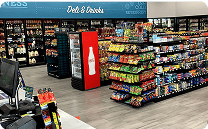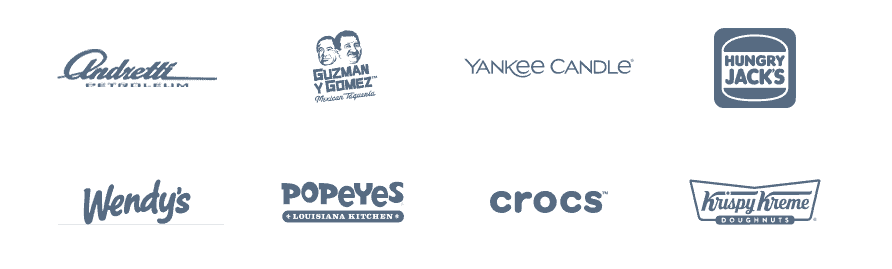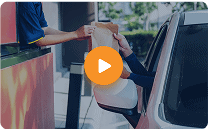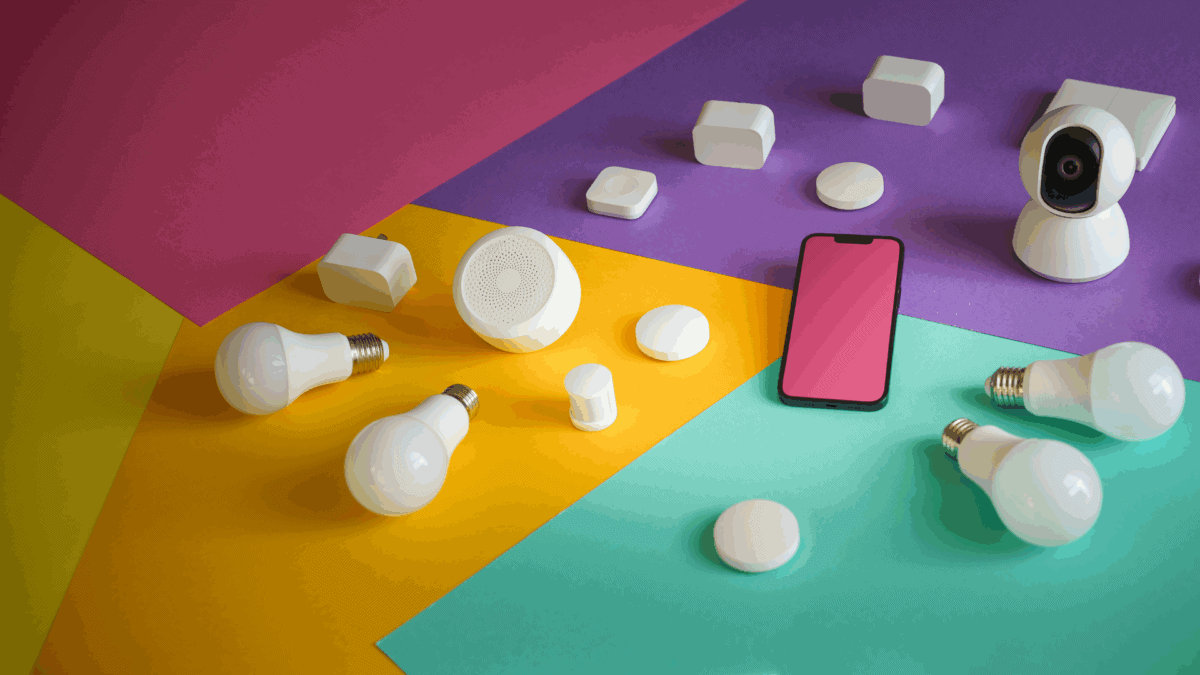When you think about a security system, your mind probably jumps first to the cameras themselves, but the device you use to see what’s happening on the video recorded by those cameras is just as important.
That’s where the CCTV monitor comes in.
A CCTV monitor is a crucial technology for displaying real-time footage and recorded video from security cameras. With the rise of cloud video security, the role of CCTV monitors has expanded even further, supporting live viewing, remote monitoring, and advanced analytics. Understanding the importance of CCTV monitors can help you make smarter decisions about building or upgrading your security system.
Historical Development of CCTV Monitors
The evolution of CCTV monitors mirrors the broader advancement of surveillance technology. From basic analog displays in the mid-20th century to today’s sophisticated, cloud-enabled IP cameras, CCTV monitors have adapted to the changing needs of security systems.
As technology progressed into the 1970s and 1980s, CCTV monitors started improving alongside video cameras. Dedicated monitors emerged with better refresh rates and clearer images. The introduction of VCR technology allowed these setups to pair with recording devices. Monitors could now display not just live footage but also previously recorded material.
By the 1990s, CCTV cameras with monitor setups had become more common, and digital systems began replacing analogue. Flat-panel monitors, higher resolutions, and the ability to connect to DVRs marked a significant leap forward. As cloud integration gained momentum in the 2010s, CCTV monitors evolved again to support remote viewing and smart analytics, bridging the gap between onsite security and cloud-based oversight.
Basic Function of CCTV Monitors
At their core, CCTV monitors are display devices that show the video feeds captured by surveillance cameras. Whether a simple black-and-white camera from decades ago or a sophisticated cloud-enabled IP camera today, the purpose remains the same: providing visual access to what the camera sees.
In a traditional CCTV camera with monitor setup, a camera transmits its video feed to a recording device (like a DVR or NVR), which then sends the video to the monitor. Some setups allow direct camera-to-monitor connections, particularly in basic or standalone systems.
Modern monitors use digital signals, providing high-definition (HD) or 4K images. Many can handle multi-camera displays, offering split-screen views for monitoring multiple areas simultaneously. Some advanced CCTV monitors also integrate with VMS (Video Management Software), allowing users to manipulate video feeds, zoom in on video from a specific camera, and quickly search historical footage.
CCTV monitors have grown beyond simple live display screens. They are now central hubs for interactive surveillance, evidence retrieval, and real-time incident response.
Different Types of CCTV Monitors
The market’s major CCTV display monitor options are LCD, LED, and IP-enabled. CCTV display monitor choices cater to different needs based on business size, surveillance complexity, and environmental challenges.
- LCD Monitors are among the most popular choices. They offer clear, crisp images at a reasonable cost. LCD screens are energy-efficient, lightweight, and provide good viewing angles, making them ideal for control rooms and security offices.
- LED Monitors are similar to LCDs but use LED backlighting for brighter images and better energy savings. They tend to have longer lifespans and can operate reliably for years without significant image degradation.
- IP-Enabled Monitors represent the next generation of CCTV display monitors. They are designed to work directly with IP-based cameras and cloud systems without the need for intermediary recording devices. They often include innovative features like live zoom, event notifications, and built-in analytics.
Each type of monitor has its own advantages. LCD and LED models are cost-effective and sufficient for traditional setups. IP-enabled monitors are better suited for businesses investing in modern, cloud-based security systems.
Choosing the right CCTV display monitor comes down to understanding your operational needs. An LED monitor might be perfect for managing a retail store with a simple four-camera system. IP-enabled monitors can provide better control and flexibility if you oversee a large multi-location facility with dozens of cameras.
Role of CCTV Monitors in Cloud Video Security
Cloud video security is transforming how surveillance systems are designed and managed. In traditional setups, footage was stored locally on tapes or hard drives, and access to footage was limited to onsite viewing. But in today’s cloud-driven environments, surveillance data can be accessed virtually anywhere.
CCTV monitoring security has become much more dynamic through cloud integration. Monitors now allow you to view live feeds stored on the cloud, review recorded events, and even receive AI-based alerts, all from a single dashboard.
For example, a business owner could use a CCTV monitor at headquarters to view multiple store locations simultaneously. At the same time, they could remotely log in via a secure cloud portal from their mobile device while traveling.
Integrating CCTV monitors with cloud video security offers numerous advantages:
- Real-time responsiveness: Security teams can act instantly on suspicious activity detected remotely.
- Scalable coverage: Cloud systems allow you to add more cameras without overloading your monitor or network.
- Data redundancy: Video footage is stored safely off-site, protecting it against data loss from local disasters.
By linking your monitoring setup directly to cloud systems, CCTV monitors move from passive display screens to dynamic, interactive security tools.
Benefits of Using Advanced CCTV Monitors
CCTV display monitors can significantly improve the efficiency and performance of your surveillance system.
High-Definition Displays make a considerable difference when reviewing footage. Being able to zoom in on a license plate, facial feature, or product label can make or break an investigation.
Real-Time Analytics Integration allows security staff to identify risks faster. Smart monitors can highlight areas of motion, automatically highlight feeds where an incident occurs, or even provide predictive alerts based on AI analytics.
Better Security Management is achieved through seamless integration with cloud platforms. Surveillance is no longer just passive recording but a proactive strategy that improves asset protection, loss prevention, and employee safety.
Businesses leveraging advanced CCTV monitors can gain pro-business advantages. Retailers can monitor foot traffic patterns to optimize store layouts. Logistics companies can watch loading docks to prevent shrinkage. Restaurants and hospitality groups can enhance guest safety and operational efficiency.
Investing in quality CCTV monitors pays off by improving your ability to respond to threats and reducing the likelihood of security lapses.
Challenges and Limitations
While the benefits are substantial, CCTV monitors present specific challenges that businesses must address.
- Compatibility Issues can arise when pairing older cameras with newer monitors or vice versa. It’s vital to ensure that your display hardware can handle the resolution and protocols of your cameras.
- Storage Concerns are another factor. If you rely on local recording devices (DVR/NVR), footage can consume a lot of space, and monitors tied to outdated systems may struggle to keep up.
- System Integration Problems can happen when mixing traditional analog systems with IP/cloud solutions. Without proper planning, you may encounter video delays, poor image quality, or difficulty accessing remote feeds.
Solutions to the above challenges include upgrading to cloud-enabled CCTV monitors and scalable cloud VMS platforms. Cloud integration helps to make footage accessible, secure, and easily expandable. Partnering with professional security integrators also helps to guarantee compatibility across devices and future-proof your surveillance setup.
Conclusion
A CCTV monitor is more than just a screen—it’s the gateway through which you control, view, and manage your entire surveillance network. From simple analog displays in the early days of security to today’s cloud-integrated smart monitors, the evolution of CCTV technology continues to redefine what’s possible in safety and operations management.
Businesses that use advanced CCTV monitoring can safeguard their assets more effectively. This technology unlocks new ways to analyze data, improve customer experiences, and streamline operations.
Whether you oversee a single location or manage hundreds of facilities across the country, investing in more innovative monitoring technology puts you in control of your security today and prepares you for the future. Have questions about what CCTV monitoring setup is right for your operations? Learn more about DTiQ’s intelligent video solutions.
Frequently Asked Questions
What is a CCTV monitor, and why is it important?
A CCTV monitor is a display device that shows live or recorded video feeds from security cameras. It is crucial for real-time surveillance, incident response, and evidence review.
How do CCTV monitors integrate with cloud video security?
CCTV monitors can connect to cloud systems, allowing users to view, manage, and analyze footage from anywhere, often enhanced with real-time alerts and remote management tools.
What are the different types of CCTV display monitors?
The main types are LCD, LED, and IP-enabled smart monitors, each offering different features suited to various business needs.
Can I set up a CCTV camera with a monitor for remote viewing?
Yes, especially with cloud-integrated systems. Many CCTV setups allow you to view live feeds and recorded footage remotely using mobile apps or web portals linked to the monitor.