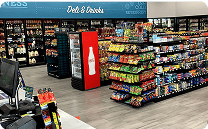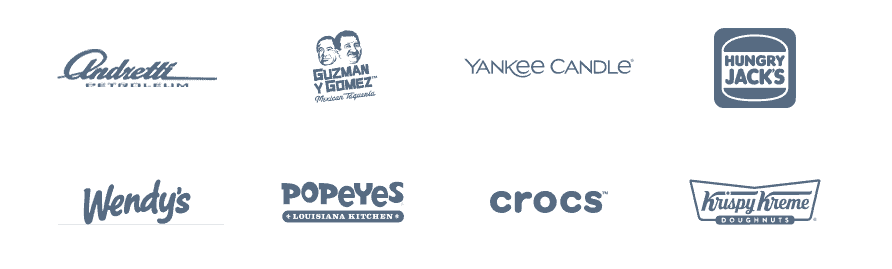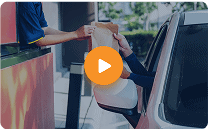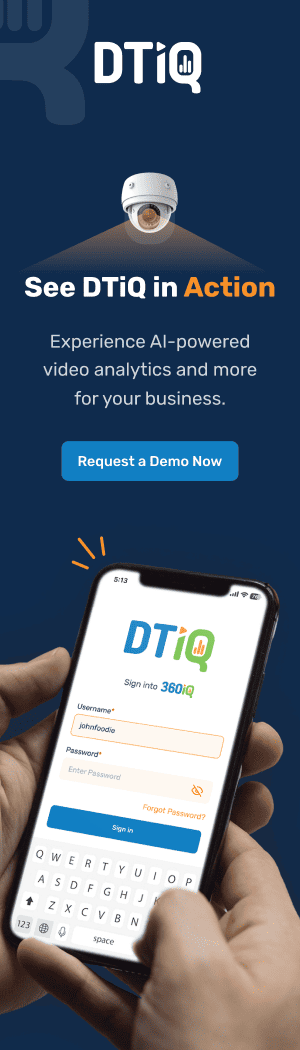In This article
Simply put, the security of any home or business is severely jeopardized by CCTV video loss. Individuals and business owners need more than just their own eyes to scrutinize all exterior and interior spaces for possible security breaches. CCTV cameras provide more sets of “eyes” to keep a constant watch, identify suspicious activities accurately, trigger alarms and alerts, and assist in responding to those situations. CCTV video loss can occur for several reasons, from power supply problems to software issues. A step-by-step troubleshooting approach is the most effective strategy for quickly restoring CCTV cameras to online status, thereby enhancing security and ensuring everyone’s safety.
Understanding CCTV Video Loss
CCTV video loss is usually easy to detect. Operators may see a black screen when checking a camera’s view via a monitor, a flickering of the video image, or a message on the camera monitoring device of “no signal” or “no input.” This CCTV video troubleshooting guide explains the causes of CCTV video loss and outlines the steps to resolve the issue.
- Power failures – CCTV cameras often lose power when they receive low input, rely on a faulty power adapter, or have a loose connection to the power source.
- Wiring issues – CCTV cameras rely on various cables for optimal performance, any of which can cause video loss, including the power cable to the camera, the wiring inside the camera, and the connection to a DVR/NVR.
- System malfunctions – Breakdowns of hardware (camera, DVR/NVR, and monitor) and outdated software and firmware could also be the source of video loss.
Step 1: Check the Camera’s Power Supply
To resolve CCTV camera video loss, start by checking the camera’s power supply.
- Verify the camera is correctly connected to the power source.
- Test the outlet with another device to determine if it is providing power.
- Test the power adapter by using a different working adapter.
- Inspect and test the charge level of batteries in camera-powered devices.
- Look for faults in the power cables.
Step 2: Inspect Camera Connections and Cables
Next, examine the power cables and connections closely to determine if there is any damage, loose connections, or corrosion.
- Coaxial or Ethernet cables may be the source of CCTV camera video loss; therefore, check them for damage or improper connections.
- Test these cables by replacing them to reveal whether the wires are the issue.
Step 3: Verify DVR/NVR Settings and Configurations
Once the camera’s cables and connections are examined, focus on the operation of the DVR/NVR as the cause of CCTV camera video loss.
- Check that the input sources and recording settings are correct.
- Insufficient storage capacity could cause system errors. An additional hard drive or more cloud storage may be needed.
Step 4: Test the Camera’s Lens and Components
The components of the CCTV camera that are suffering from video loss shouldn’t be overlooked, since any of them could be the cause.
- The camera can’t operate with a defective lens. Examine the lens for dirt and clean it thoroughly, according to the manufacturer’s guidelines. Remove any obstructions. Look for signs of damage and wear, which may require a warranty claim or a camera replacement.
- If the CCTV camera has infrared night vision, then check whether it is operating correctly to view the premises and identify activities in low light.
Step 5: Check Network and Internet Connection (for IP Cameras)
The network to which the camera and the entire security system are connected could be responsible for CCTV video loss.
- Start by resetting the camera and DVR/NVR to default settings. Sometimes, the equipment needs to be recycled, much like it is occasionally necessary with personal digital devices (such as smart TVs, smartphones, etc.).
- Verify that the router is functioning as needed and that there is a strong signal.
- Resetting the camera’s IP address may resolve the issue if the network connection has failed.
Step 6: Update Firmware and Software
Another critical step to resolve CCTV camera video loss is reviewing the current version of the software and firmware.
- Be sure firmware updates haven’t been overlooked and install the latest if the system is operating with old firmware.
- Software may also need updating, and it is essential to check for any hardware-software compatibility issues that could negatively impact the performance of CCTV cameras.
Step 7: Perform Factory Reset (Last Resort)
If the previous six steps do not reveal the cause of CCTV video loss, then the final step is to perform a factory reset of the security system components.
- Resetting equipment – Begin by resetting the camera and DVR/NVR to their default settings. Like personal devices (e.g., smart TVs or smartphones), these systems sometimes need a reboot to function correctly.
- Reconfiguring the system settings may alleviate the video loss or, at least, eliminate it as a cause.
- Test the entire system’s functionality, including network settings, weak Wi-Fi signals, and interference from electronic devices. Connecting the faulty cameras to a test monitor, separate from the rest of the security system, is another test option.
Preventative Measures to Avoid Future Video Loss
Following a CCTV video troubleshooting guide is a sure, step-by-step method to help resolve CCTV camera video loss. Individuals and businesses can eliminate some of those steps and experience less CCTV video loss by being proactive and implementing preventive measures.
- Any physical equipment, especially the components of a security system, requires regular maintenance. The equipment will last longer, perform at peak capability and efficiency, and deliver an added return on investment (ROI). Camera lenses and connections require periodic attention, as security cameras play a crucial role in optimizing safety and security.
- Protect cameras, DVRs/NVRs, and other security components with the use of surge protectors and backup power sources. They will minimize the likelihood of power-related failures. These should also be on the checklist in the CCTV video troubleshooting guide.
- Update software and firmware to the latest versions to ensure they are fully compatible with hardware.
When to Seek Professional Help
If all the steps above do not reveal the cause for CCTV video loss in one or more cameras, then it’s time to seek professional help. Individuals and business owners are not security experts, and when they troubleshoot the issues, professionals’ knowledge and experience may identify an overlooked or unknown cause.
- Checking cameras, DVRs/NVRs, and other components may reveal significant damage. A professional evaluation will determine if repairs are possible, but a replacement may be the only alternative if the unit is not repairable.
- Despite following all the steps in this CCTV video troubleshooting guide, the video loss persists, and professional assistance is required.
- Larger businesses with complex networks can experience puzzling configuration issues, which can affect IP cameras. Individuals and business owners should leave any investigation into a sophisticated network to the experts.
Conclusion
CCTV video loss is a troubling experience for individuals who want a safe environment for their families and for business owners who wish to operate a successful enterprise in a secure facility or store. Individuals and businesses can take the initiative to resolve CCTV camera video loss. Following the steps in this CCTV video troubleshooting guide can help identify the cause or causes and pinpoint what can be done to bring the cameras back online.
CCTV video loss may never occur or rarely happen when individuals and businesses implement preventative measures, such as regular maintenance, backup power procedures, and updated software and firmware. Only then will it be necessary to seek professional advice, and with the proactive troubleshooting steps already taken, those professionals are likely to identify the cause quickly. As a result, CCTV cameras can return to their primary role of keeping properties safe and secure.
To learn more about DTiQ’s video capabilities and CCTV Camera integrations, visit our website.