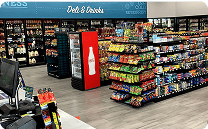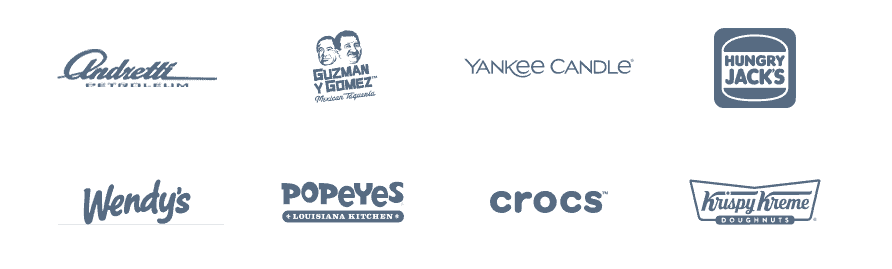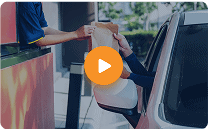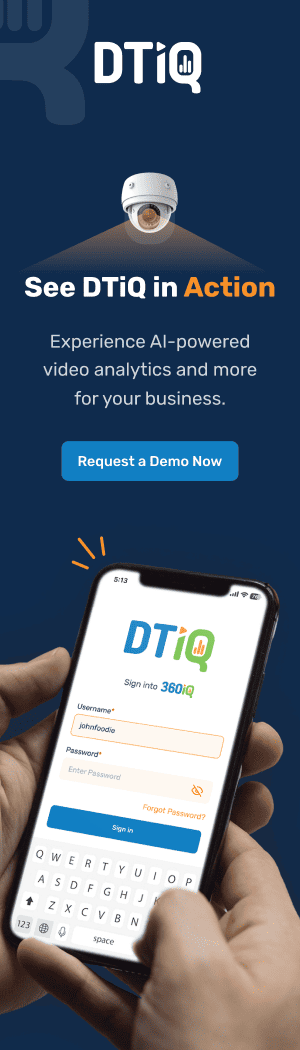In This article
How does a hotspot camera work in a business or industrial surveillance setup? A hotspot camera is a type of wireless security camera that connects to the internet using a mobile hotspot, rather than a traditional Wi-Fi router or wired connection. These cameras are specifically designed for use in locations where fixed internet infrastructure is unavailable or unreliable.
Hotspot cameras offer a flexible alternative to traditional wired or Wi-Fi-connected systems. They allow you to deploy cameras in remote or temporary locations using cellular hotspots—no hardwiring or permanent internet setup is required. Whether you’re securing a construction site, a pop-up facility, or a rural operation, hotspot security cameras can provide the real-time monitoring you need without the logistical headaches.
Historical Development of Hotspot Cameras
Hotspot security cameras have advanced significantly in a relatively short time. Originally, mobile hotspots were used primarily for laptops and tablets to access the internet on the go. However, as businesses began to need surveillance in off-grid or transitional spaces, manufacturers started designing cameras that could tap into those same mobile hotspots.
As 4G LTE and now 5G networks have become more widespread and reliable, hotspot cameras have matured from consumer-grade gadgets into business-ready tools. Today’s models often come with SIM card slots, built-in data management features, and compatibility with professional-grade cloud storage and monitoring platforms.
In short, what started as a workaround has now become a legitimate pillar in mobile and flexible security deployments.
How Does A Hotspot Camera Work
A Hotspot camera works by connecting to the internet via a mobile hotspot device, typically one that uses 4G or 5G cellular networks. Instead of relying on Wi-Fi from a router or an Ethernet cable, these cameras pair with the mobile hotspot just like a smartphone or laptop would. Once connected, they can stream video to the cloud, trigger alerts, and allow you to access live feeds from anywhere.
Here’s the key difference: hotspot-based cameras are designed to handle variable network strength and bandwidth, whereas traditional Wi-Fi cameras assume a strong, consistent connection from a fixed location. This makes hotspot cameras ideal for temporary setups, mobile operations, or sites where installing wired internet isn’t practical.
Some models even have their own built-in hotspots, meaning they don’t need a separate hotspot device to function.
Hotspot WiFi Camera Setup Without an App
You may not always have access to a smartphone app, especially in environments with strict security policies or limited mobile device use. That’s where a hotspot WiFi camera setup without an app becomes valuable.
Here’s a basic step-by-step process you can use:
- Power on the camera and the hotspot device.
- Access the camera’s setup interface via a web browser on a laptop or desktop (usually through a direct local IP address).
- Connect the camera to your hotspot network by entering the hotspot SSID and password.
- Configure video quality and recording options based on your bandwidth limits.
- Set up cloud or local storage depending on your use case.
Manual setup gives you more control and can be especially useful in industrial environments where automated apps aren’t feasible or permitted. It also ensures better compatibility across devices.
Benefits of Hotspot Cameras for Security Systems
Utilizing hotspot-enabled security cameras can unlock a range of possibilities for your business. Here are some of the most significant benefits:
- Portability: Move cameras wherever you need them without running cables or reconfiguring network hardware.
- Remote Location Coverage: Perfect for rural operations, temporary job sites, and agricultural properties.
- Quick Deployment: Great for pop-up locations or emergency response situations.
- Minimal Infrastructure: No need for modems, routers, or IT intervention.
- Data Access From Anywhere: As long as the hotspot is online, you can view your camera feed remotely.
Picture this: you’re managing a construction project where your crew rotates sites every few weeks. A hotspot camera works by letting you keep an eye on the ground without spending hours setting up and tearing down complex network infrastructure.
Challenges and Limitations
Like any tech solution, hotspot cameras have their trade-offs. Here’s what to watch out for:
- Data Usage: High-resolution video streams can consume data quickly. Constantly monitor your plan or use data-efficient recording options.
- Signal Strength: Poor cellular coverage will impact performance. Use signal boosters or test your location beforehand.
- Device Compatibility: Not all cameras work smoothly with all hotspot brands or frequencies. Stick with tested combos for reliability.
To make the most of your setup:
- Choose the best hotspot for security cameras—one with a strong signal, good battery life, and support for multiple device connections.
- Adjust camera settings for lower frame rates or motion-triggered recording.
- Use cloud platforms that support efficient compression.
Current Trends in Hotspot Security Cameras
Hotspot camera technology continues to evolve, with several exciting trends expected in 2025 and beyond.
- AI Capabilities: Newer models can detect humans, vehicles, and even unusual movement using onboard AI, reducing false alerts.
- Battery Life Improvements: Cameras now offer longer battery life with smart power-saving modes.
- 5G Optimization: Expect smoother, faster streaming and less latency in 5G-supported areas.
- Cloud-First Integration: Cameras are now designed to work seamlessly with cloud VMS platforms, offering complete remote control and analytics.
These advancements make hotspot cameras a stronger contender in security plans for businesses with unique mobility or coverage needs.
Conclusion
In every business, flexibility is just as important as security. If you’re working in areas with limited infrastructure, hotspot cameras work by providing a reliable and scalable solution that traditional systems can’t match. They’re especially useful in field-based industries, mobile units, and operations that frequently change locations.
By understanding how a hotspot camera works and staying informed about its benefits and limitations, you can confidently integrate it into your overall security strategy.
As always, consider your bandwidth, location, and monitoring needs before selecting a camera, and ensure that you pair it with the best hotspot for security cameras to achieve stable, continuous performance.
Do you need help choosing the right hotspot camera system for your business? Reach out to our sales team for tailored advice and custom, efficient setups.
Frequently Asked Questions
How do hotspot cameras differ from traditional security cameras?
Traditional security cameras rely on fixed infrastructure, such as wired Ethernet or stable Wi-Fi. You can make a Hotspot camera work by connecting through mobile networks, making them ideal for flexible or off-grid use.
What is the best hotspot for security cameras?
Look for mobile hotspots that offer a strong, consistent cellular signal, long battery life, and support for multiple connected devices. Business-grade options from reputable brands like Netgear, Verizon, and Cradlepoint are excellent starting points.
Can hotspot cameras work without a dedicated app?
Yes. Many hotspot WiFi cameras support manual configuration through web browsers, which is especially useful in enterprise environments with limited mobile device use.
Are hotspot cameras reliable for 24/7 monitoring?
They can be, provided you have reliable cellular coverage, sufficient data, and a compatible camera. Using power banks or solar charging options can also help maintain uptime in remote areas to ensure the hotspot camera work.