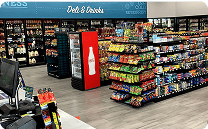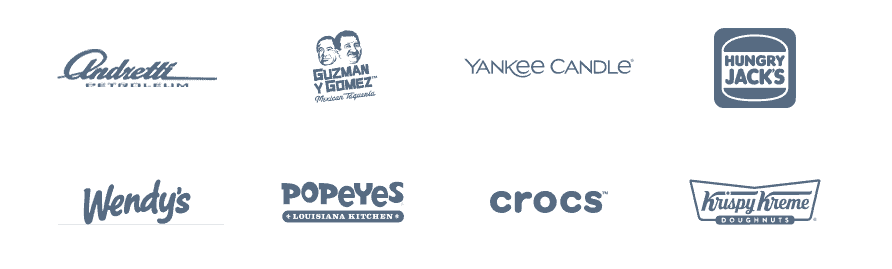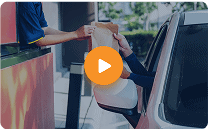Convenience store loss prevention strategies for franchise owners
In This article
As a convenience store owner, you know that theft and losses can be a major issue. From shoplifting to employee theft, these losses can quickly add up and significantly impact your bottom line. That’s why it’s crucial to have a robust loss prevention plan in place.
In this article, we’ll dive into the types of convenience store loss and some practical tips and strategies you can use to prevent losses in your convenience store.
Understand the Types of Losses: A Key to Convenience Store Loss Prevention
Before we dive into the specific strategies you can use, it’s essential to understand the different types of convenience store loss you face at your C-store franchise locations — after all, how can you manage what you aren’t aware of? There are four categories of loss we’ll look at:
1. Shrink
Shrink refers to the difference between the actual inventory you have and the inventory you should have based on sales — which no doubt you have seen can be a pretty huge number at convenience stores. Shrink is largely impacted by things like theft, damage, or even just administrative and inventory errors.
2. Fraud
Fraud is a problem across all industries, but you definitely need to be especially careful about fraud in convenience stores. Committing fraud is arguably easier for convenience store employees as there’s more opportunity — longer hours, less staff on the floor, and so many other factors. Fraud can range from anything to embezzlement from the cash register to false refunds.
3. Errors
Mistakes can happen in any business, including convenience stores. These errors can range from incorrect pricing to missed sales.
4. Waste
Waste may be one of the most frustrating forms of loss as it’s one that is most in your and your team’s control. Waste refers to products that are unsellable or expired. While waste is not necessarily caused by theft, it can still impact your bottom line.
Convenience Store Loss Prevention Tips: 5 Tips Plus Insights from the DTiQ Team
Now that you’ve dove into the types of loss you face at your convenience store, it’s time to review ways to work on your convenience store loss prevention.
1. Create a Culture of Loss Prevention
Everything starts with your culture, and loss prevention is no different. When creating your in-store culture, make loss prevention a cornerstone. All employees should be trained to identify and prevent theft, fraud, errors, and waste. Make sure to provide clear guidelines and procedures for employees to follow and encourage them to report any suspicious activities.
There may be times with loss prevention when you need to have hard conversations with your team but start from a place of positivity! You can try an incentive program that rewards your team for taking loss prevention courses, spotting moments of loss and course-correcting, or just generally following best practices for convenience store loss prevention.
2. Invest in Surveillance Systems
Technology is evolving, and this goes for video surveillance as well. It’s not good enough to have a camera installed “just as a prop” in hopes that the camera (that doesn’t film) is enough to minimize loss.
An intelligent video surveillance system is essential in preventing theft in convenience stores and pinpointing where loss is coming from. The physical cameras throughout your store can deter potential shoplifters, while active intelligent video helps to pinpoint suspicious behavior as it occurs. and help identify any suspicious activities that occur. Additionally, consider investing in a digital video recorder (DVR) system, which can help you review footage and identify any patterns of theft or fraud.
While surveillance systems may be expensive upfront, the investment is worth it in the long run!
3. Have Coverage on High-Value Areas
This is a niche but extremely important note. Once you have your video solution in place, make sure that it’s covering the areas of your store that could be considered “high value” or “high risk” for loss. This can include anywhere cash is handled (back office, over cash registers, an ATM, etc.) or areas where you find products are being stolen often (candy bars, cigarettes, or beverages). Hopefully, the cameras in this area deter theft and loss, but you know you have eyes on the areas if not.
4. Monitor Your Inventory
As you already know, shrink can be a significant source of losses in convenience stores. One effective way to prevent shrinkage is to monitor your inventory regularly. Make sure to conduct regular inventory counts and compare them to your sales data. This can help you identify any discrepancies and pinpoint potential areas of theft or error.
Additionally, consider implementing an inventory management system that uses RFID (Radio Frequency Identification) technology to track your inventory automatically. This can help you streamline your inventory management processes and identify any discrepancies in real time.
5. Implement Safe Cash Handling Procedures
The perception that there is cash on hand is one reason that convenience stores tend to be at risk of robbery — which obviously has a large impact on loss. Having good cash handling processes is essential to prevent theft, loss, or mismanagement of cash. Following safe cash handling practices is critical to ensure that cash is properly accounted for and secured.
Some key practices for safe cash handling include having two people in the room when cash is being counted, ensuring cameras are over areas where cash is handled and counted, avoiding cash being displayed or easily accessible to the public (keep cash in a safe, in the back of the store in employee-only areas), and training your team on all of these cash handling efforts.
Convenience Store Loss Prevention Advice from DTiQ
So, what does the DTiQ team think? We asked Glenn, our Customer Success Manager, for advice they would give franchise owners struggling with convenience store loss prevention.
Glenn: Don’t Rule Any Convenience Store Loss Prevention Cause Out
“You and your management team need to assess all possible causes of the loss, don’t rule out anyone. Understanding what is happening in the lives of your team members and employees is key to finding the root cause of why said employee would commit the theft.
Once your sights are narrowed and you have an idea as to who (singular or plural) may be responsible, you can dive into the data you have access to. For example, imagine you know you are losing money week over week on cigarettes. Cross-reference your weekly inventory count data with the work schedule to confirm who is on shift and what is happening, then prove it with video.”
Manage Your Convenience Store Loss Prevention with Confidence
Convenience store loss prevention shouldn’t keep you up at night. By leveraging technology and following the right strategies, you can minimize the loss that takes place at your store — and keep profits up.
If you want to up your technology to match the convenience store loss prevention efforts, DTiQ can help. Our comprehensive business intelligence platform includes artificial intelligence and data analytics to identify suspicious activity that may take place in your convenience store.
With our integrated mobile app, you can monitor your C-store and receive alerts even when you’re working remotely. Plus, DTiQ’s subscription-based model means you always have the tools you need to guard your business.
And because we know that your stores are operating around the clock, we provide 24/7 customer support.