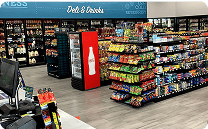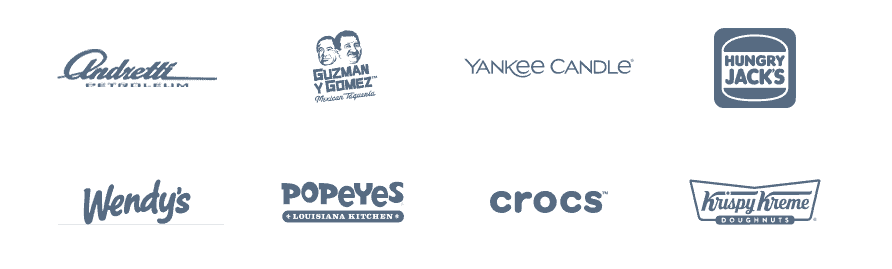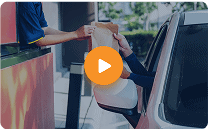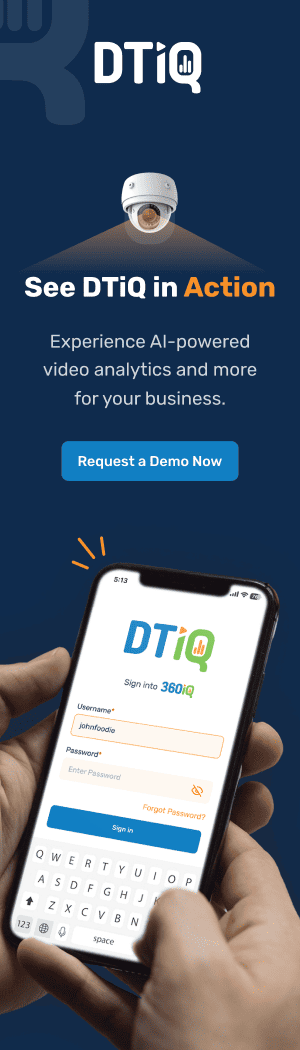In This article
Video loss on a security camera is a significant obstacle to the safety and security of businesses and homes. When cameras malfunction, business owners and homeowners lose the ability to monitor the areas where they installed cameras to detect suspicious activities. This failure increases the risk of theft and other crimes, compromising the safety of all occupants. All properties are more vulnerable to theft and other types of crime, and occupants’ safety is compromised. The signs of video loss on a security camera include:
- Black screen – A blank, dark screen appears on the camera’s view, the DVR/NVR, monitor, or app.
- Flickering video – The video image flickers, disappears entirely, and then reappears. A distorted or unstable image may also be visible.
- “No Signal” or “No Input” – When the DVR/NVR does not receive a signal from the security camera, the message will appear on the screen.
Common Causes of Video Loss
A knowledge base of common causes of video loss will help business owners and homeowners start security camera troubleshooting.
- Power supply issues – Several reasons for video loss on a security camera relate to its power supply, including inadequate power, a defective power adapter, or a loose power connection.
- Cable damage or loose connections – Age or other factors can damage the cable connecting a camera to a DVR/NVR, or loosen the connection.
- Weak Wi-Fi or network disconnections – The security network’s Wi-Fi connection may be weak, experiencing traffic overload, and other electronic devices or physical barriers may cause interference with wireless signals.
- Hardware and software issues – A malfunctioning camera, DVR/NVR, or monitor could be the culprit. Camera settings could be incorrect or need adjustments. Using old software and outdated firmware is another cause to investigate.
- Environmental interference – Installers may place cameras in areas where temperatures or humidity exceed the operating standards.
How to Troubleshoot Video Loss
When business owners or homeowners notice signs of video loss on a security camera, they should conduct troubleshooting on the security camera. Following step-by-step troubleshooting techniques is more likely to reveal the problem and minimize the time spent investigating it and the frustration.
- Check power supply – Start troubleshooting by confirming that the camera and DVR/NVR receive power and that the cable connection is secure.
- Examine the camera – Look at the camera carefully to notice any cracks, dents, or other damage.
- Inspect all cables – Check the cables leading to the camera for any wear or damage and replace them with new wires.
- Restarting or Resetting Cameras – As with many electronic devices, restarting or resetting the camera system can resolve video loss on a security camera.
- Testing alternatives – Replace the camera with another one on the premises and test it to determine if the power supply or cables cause the issue. Connect the camera with video loss to another monitor or device for another test.
- Updating firmware – Ensure the system is running the latest firmware. Update it and confirm the new version is compatible with existing cameras.
- Seek support – if these security camera troubleshooting steps don’t reveal the cause of video loss, then professional help may be needed. (See below.)
Preventative Measures to Avoid Video Loss
Preventative measures are the best strategy to avoid or minimize incidents of video loss on a security camera. Security cameras and the entire security system in businesses and homes deserve the same proactive approach as all other equipment, devices, and appliances to keep them operating longer and delivering a maximum ROI.
- High-quality products – Investing in high-end cameras, cables, surge protectors, and other security system products reduces the need for repairs and replacements, and strong warranties typically back them.
- Regular inspections – Dutifully schedule inspections of all security cameras and double-check that cables are securely connected. Clean camera lenses if needed.
- System checks – Include system checks during inspections to determine if it is operating as expected. Review video footage for any signs of anomalies, dropouts, and other glitches.
- Optimizing camera locations – When selecting camera locations, verify before installation that there is no potential environmental or electronic interference that could cause future video loss. If interference is detected, choose an alternative camera location.
- Firmware and software – Update firmware and software regularly, instead of waiting for video loss on a security camera. Add them to the routine inspection checklist for all security cameras and systems.
- DVR/NVR maintenance – The DVR/NVR is a crucial component in any security system, requiring regular inspection and maintenance to minimize the likelihood of video loss.
When to Seek Professional Help
Once business owners and homeowners have taken preventative measures to minimize video loss on a security camera, have worked through all the troubleshooting steps and techniques, and one or more security cameras are still not operating correctly, then seeking professional help is the last step.
- Persistent video loss – Whenever video loss is persistent or often intermittent, business owners and homeowners should contact a security camera repair service.
- Hardware failures – If issues with the security hardware appear to be the cause of video loss, then repairs by experts may be a solution.
- Complex network issues – Large surveillance systems in businesses or apartment buildings require complex security networks. Professional security experts can perform in-depth troubleshooting, testing, and repairs.
- Warranty claims – After investigating the cause of video loss on a security camera and determining the camera is defective, a security camera repair service may advise owners to file a warranty claim with the manufacturer.
- Camera replacement – Security professionals may also determine whether a camera should be replaced. They can assist business owners and homeowners in selecting a new camera model with advanced technologies, such as Artificial Intelligence (AI).
Conclusion
Without continuously operating security cameras, businesses and homes can become targets for shoplifting, theft, and burglary, imperiling business operations and the security and privacy of the home environment. Business owners and homeowners can take one of several proactive steps by looking for the signs of video loss: black screen, flickering video, and “no signal” or “no input.” Security camera troubleshooting can reveal several potential causes of video loss, including power supply issues, cable damage, loose connections, and hardware and software problems.
Taking preventative measures is another proactive strategy to protect an investment in security cameras and systems. The best long-term plan is to invest in high-quality security cameras, cables, DVR/NVR, and other system components, and conduct routine maintenance. In some cases, seeking professional help from a security camera repair service is the only option. Security experts can determine the exact cause of video loss on a security camera and recommend repairs, a warranty claim, or replacement. Contact us to speak with an expert.