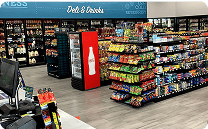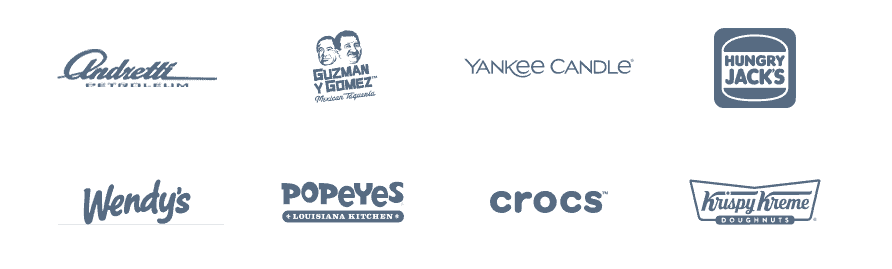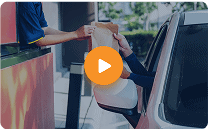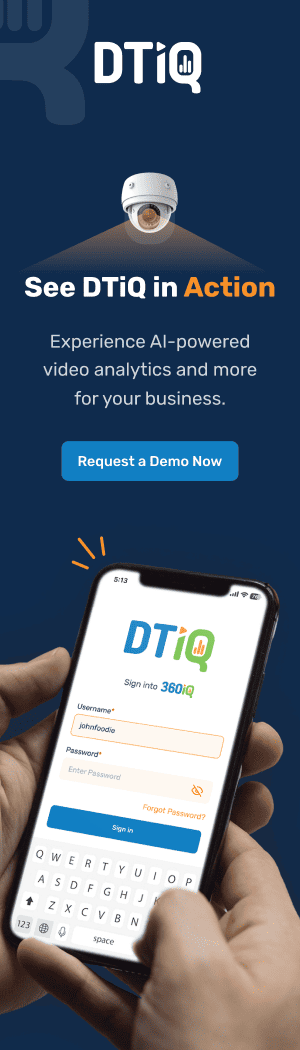In This article
When managing surveillance in a single business or multiple sites, your video storage solution isn’t just a technical detail—it’s the backbone of your entire security system. The best network-attached storage (NAS) solutions help you capture, store, and access your camera footage reliably and securely. With the increasing use of high-resolution cameras today and more extended retention policies for regulatory compliance, the way you store surveillance video can significantly impact your operational efficiency and risk exposure. Let’s explore what you need to know about using NAS for security cameras in 2025.
Historical Development of NAS Storage
Network-attached storage has undergone significant evolution since its early days. Initially designed as simple file servers, these early NAS systems were limited in both capacity and functionality. They were mostly used for storing documents and shared files within the local networks of businesses. As video surveillance needs grew and camera technology advanced, so did NAS systems.
You’ve likely seen the shift: basic file systems gave way to robust, high-capacity drives tailored for video. Now, NAS devices are designed with surveillance-specific features, including dedicated camera channels, continuous recording capabilities, and support for video management software (VMS). The introduction of cloud integration, hybrid backup, and edge computing has made NAS even more powerful, allowing you to access and manage video from multiple sites while still maintaining local control over storage.
For businesses like yours, NAS for security cameras is more than just a file cabinet—it’s a smart, scalable component of your security infrastructure.
Basic Functioning of NAS Storage
So, how does network-attached storage work for surveillance video?
In a nutshell, NAS is a centralized storage device connected to your network that permits multiple users and systems to access files. When you connect your IP security cameras to your network, they can be configured to save footage directly to a Network Attached Storage (NAS) device. This keeps your video data off local PCs and DVRs, making it more secure and more accessible across your organization.
Your NAS device can run 24/7, handling simultaneous video streams from dozens or even hundreds of cameras. It typically includes multiple hard drives configured in RAID (Redundant Array of Independent Disks), which gives you both storage performance and fault tolerance. If one drive fails, your data remains safe and available.
This kind of always-on, redundant storage is precisely what your surveillance system needs—no dropped frames, no gaps in footage—just a steady, reliable stream of security data.
Current Market Trends in NAS for Security Cameras
NAS technology is not on a stagnant trajectory. It is evolving quickly. Here are some of the top trends reshaping how you can store and manage video surveillance footage.
- RAID (Redundant Array of Independent Disks) Configurations Are Smarter: RAID 5 and RAID 6 continue to be popular for balancing performance and redundancy. Some NAS systems now offer automatic RAID optimization based on workload patterns.
- 4K and Higher Resolution Support: With the rise of 4K and even 8K surveillance cameras, NAS devices have been upgraded with faster processors, higher memory capacities, and support for faster network protocols like 10GbE.
- AI and Analytics Integration: Some NAS solutions now support onboard AI modules or integration with AI-powered VMS. This enables you to analyze video data in real-time, helping you detect anomalies, reduce false alarms, and respond more quickly.
- Hybrid Cloud Functionality: Many NAS systems are incorporating seamless cloud integration, enabling you to back up critical footage off-site or set up tiered storage for less frequently accessed data.
These trends mean better performance, smarter storage, and more proactive security—all without sacrificing the control you get from having your data onsite. This is why choosing the best network-attached storage is more important than ever.
Benefits of Using Network-Attached Storage for Security Camera Storage
Switching to or upgrading your NAS solution for surveillance brings serious advantages to your operation.
- Data Security & Redundancy: RAID setups and built-in encryption protect your footage from drive failures and unauthorized access.
- Scalability: Need more storage? Most NAS systems allow you to add more drives or expansion units, enabling your storage to grow with your business.
- Centralized Management: Manage footage from dozens or hundreds of security cameras across multiple sites, all in one place.
- Access Control: Set user permissions, monitor access logs, and control who can view or export footage.
- Cost Efficiency Over Time: Although the upfront cost of a NAS may be higher than that of external drives or cloud-only solutions, the long-term ROI is significant, especially for businesses that need to retain footage for extended periods, such as months or years.
Let’s say you run a logistics hub or a manufacturing plant. You can use NAS to store footage from every entrance, loading dock, and critical machinery area, then search and retrieve clips in seconds if an incident occurs. No more fumbling through tapes or disconnected storage silos.
Challenges and Limitations
Of course, network-attached storage isn’t without its challenges, but most of them can be managed with the proper setup:
- Cost: A high-quality NAS system with multiple drives and redundant power supplies can be a significant investment. However, you get what you pay for in terms of reliability and security.
- Initial Setup Complexity: If you’re not familiar with networking or storage configuration, getting your NAS optimized for surveillance can take some time. Look for NAS vendors that offer industry-specific setup guides or partner with MSPs that specialize in surveillance storage.
- Storage Limits: Even the best network-attached storage has physical and technical limits. For high-volume video storage, especially in 4K, you may reach those limits more quickly than expected.
Solutions? Consider:
- Using scalable NAS units that allow for future expansion.
- Adding cloud backup to offload older footage.
- Working with a VMS (Video Management System) that supports smart compression and motion-based recording to reduce storage use.
Conclusion
If surveillance is mission-critical for your organization, investing in the best NAS storage isn’t optional—it’s essential. Whether you’re overseeing a commercial property, industrial facility, hospital, or campus, a solid NAS solution will give you peace of mind, operational visibility, and a secure, scalable way to store your video data.
What’s the right NAS solution to buy? You need a NAS solution built for surveillance, featuring support for high-resolution cameras, RAID redundancy, seamless software integration, and future-ready expansion, ensuring your security infrastructure is prepared for whatever comes next.
Ready to upgrade? Begin by evaluating your current camera load, retention policies, and storage requirements, then explore NAS solutions that meet your specific needs. You’ll be amazed how much smoother, safer, and smarter your video surveillance system can be. Contact us to talk to an expert. To learn more about DTiQ’s intelligent video solutions, visit here.
Frequently Asked Questions
What is the best network-attached storage for security cameras?
The best network-attached storage for surveillance combines high-capacity storage, RAID redundancy, support for camera-friendly VMS, and fast connectivity. Look for business-grade models from vendors such as Synology, QNAP, or Western Digital, which are designed for 24/7 recording.
How does NAS for security cameras differ from regular storage options?
Unlike standard external drives or desktop NAS devices, NAS for security cameras is built to handle continuous video streams, multiple users, and large file sizes without performance drops or data loss.
What features should I look for in the best NAS storage for surveillance?
Key features include RAID support, hot-swappable drives, support for surveillance VMS, remote access, AI integration, and scalability. Make sure the best network-attached storage can keep up with your camera count and resolution.
Can I integrate security cameras with NAS storage for home or business use?
Absolutely. Most modern IP security cameras support NAS integration either via RTSP, ONVIF, or through proprietary apps. Once configured, your NAS becomes the central archive for all footage, accessible by your security team whenever needed.
Do you need help determining the ideal NAS setup for your business? Discuss our top-rated NAS solutions with our sales team.