We use 360iQ daily for GM’s opening store on time and making sure staff is arriving.

Loss Prevention
Identify problems, take action, and protect your business and profits.

Speed of Service
Deliver fast, exceptional service in your C-Store, QSR or Drive-Thru, keeping customers coming back.

Business Operations
Transform your business with purpose-built solutions tailored to your specific needs.

Safety
Identify and mitigate risks. Prevent safety problems rather than reacting to them.

Customer Experience
Deliver exceptional customer experiences that build loyalty and grow your bottom line.

Loss Prevention Experts
Expert-driven loss prevention solutions combining technology, audits, and training to reduce shrink, recover revenue, and boost operational security.
Download Our White Paper on Retail Loss Prevention
Get strategies to enhance security, reduce losses, and optimize operations.

QSR
Serve up a great guest experience every time. DTiQ gives QSRs the edge in a competitive market.

Retail
Revolutionize your retail security and loss prevention efforts with DTiQ’s
offerings designed for retail leaders.
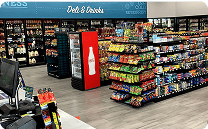
C-store
DTiQ offers cutting-edge video surveillance and loss prevention solutions for C-store owners.

Thousands of businesses trust DTiQ for their Operational Excellence
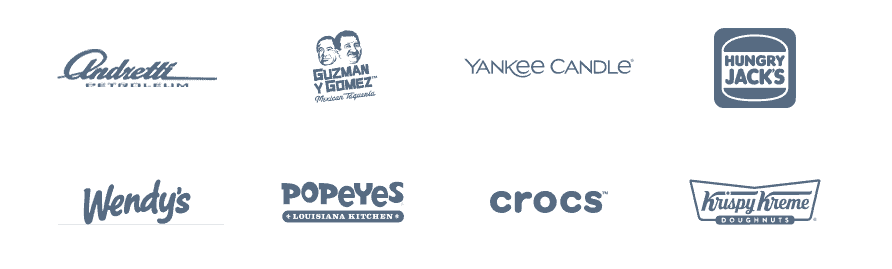
Enhance security and safeguard against loss with integrated video surveillance and AI-driven insights.
Boost profits and elevate customer experience with real-time AI alerts and seamless integration of video and POS data.
Mitigate loss and ensure compliance with DTiQ-conducted operational audits.
Maximize drive-thru efficiency and enhance customer service with AI-powered timers, gamification, and dashboard tools.

Blog
Explore our blog posts that showcase expert opinions and industry trends.

Case Studies
Our clients share their success stories working with our solutions.

Integrations
DTiQ’s solutions seamlessly integrate with your existing systems.
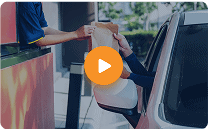
Videos
Showcasing DTiQ’s innovative technologies and strategies for operational success.

Webinars
Led by industry experts, offering actionable tips and solutions tailored to your business needs.

Downloads & Tools
Access whitepapers, guides, and e-books designed to help streamline operations.
Download Our White Paper on Retail Loss Prevention
Get strategies to enhance security, reduce losses, and optimize operations.
From startup to the present day.
Meet our visionary leadership team.
Stay updated with the latest DTiQ news.
Upcoming events and tradeshows.
Join our dynamic team.








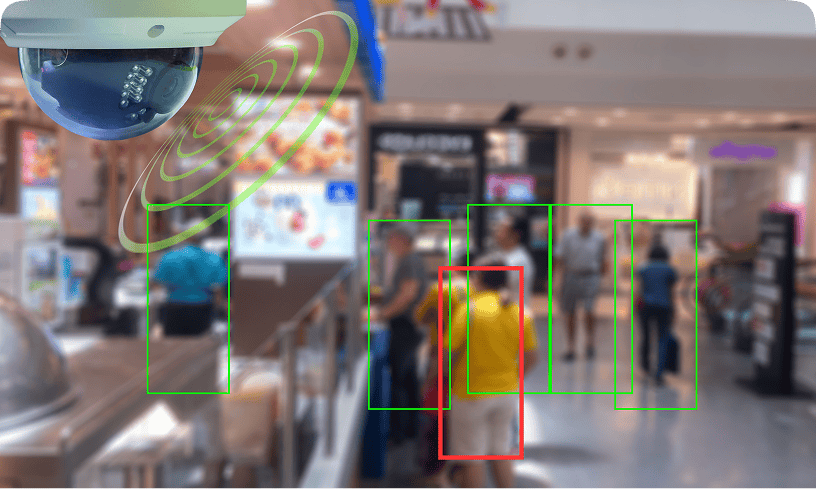
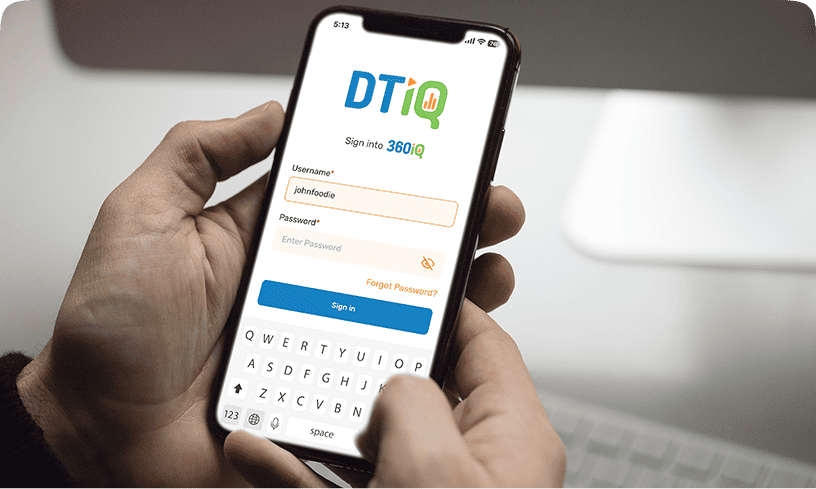
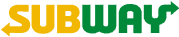
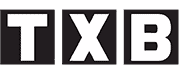





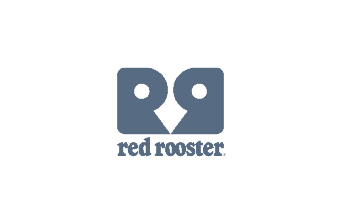




 in Action
in Action