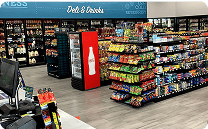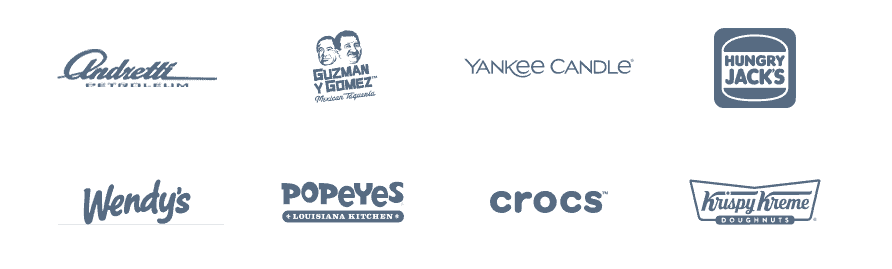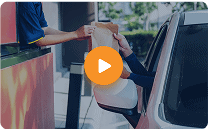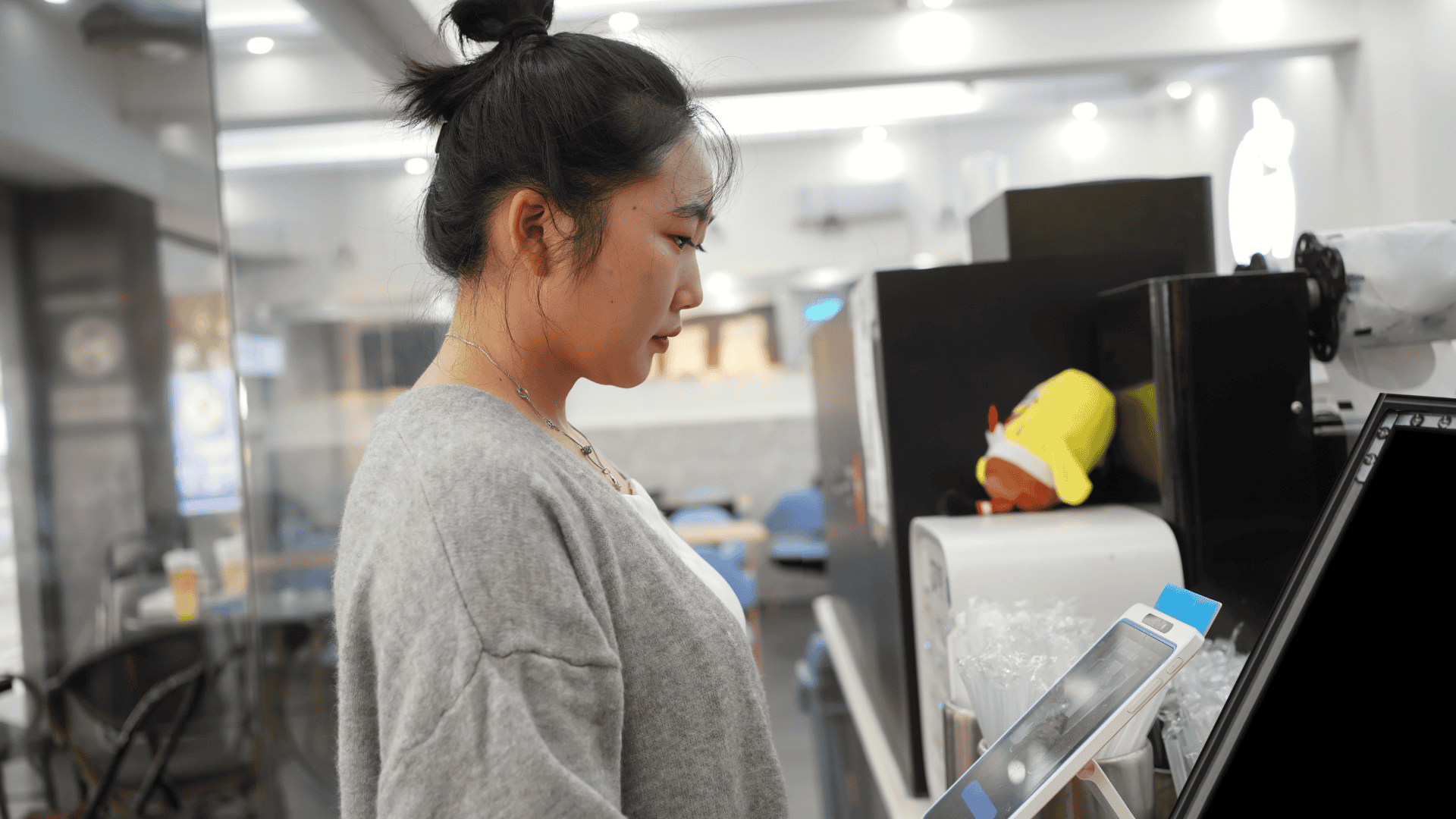In This article
A business intelligence dashboard is a visual, interactive tool that displays key performance indicators (KPIs), metrics, and data points in a centralized, easy-to-understand format. It allows decision-makers to monitor a business’s health, track progress toward goals, and gain real-time actionable insights.
Typically powered by data from multiple sources, such as sales, marketing, finance, inventory, or customer behavior, BI dashboards consolidate and visualize this information through charts, graphs, tables, and maps. These visuals help users quickly identify trends, spot anomalies, and drill down into specific areas for deeper analysis.
These dashboards are tailored to display the metrics that matter most to a specific business role, whether that’s a store manager monitoring daily sales and staff performance or a security leader tracking incidents and access activity across locations.
Key Features of a Business Intelligence Dashboard:
- Real-Time Data Updates: Ensures users are working with the latest data.
- Customizable Views: Users can tailor dashboards to show relevant KPIs based on roles (e.g., sales, operations, finance).
- Interactive Elements: Filters, dropdowns, and clickable graphs allow users to explore the data dynamically.
- Data Integration: Pulls data from various systems like Customer Relationship Management (CRM), Enterprise Resource Planning (ERP), point of sale (POS), and cloud services to create a holistic view.
Common Business Intelligence Dashboard Use Cases:
- Sales Dashboards: Track revenue, conversion rates, and customer acquisition metrics.
- Marketing Dashboards: Monitor campaign performance, ROI, and audience engagement.
- Retail Dashboards: Analyze store performance, inventory turnover, and customer trends.
- Operations Dashboards: Monitor supply chain efficiency, resource allocation, and productivity.
The value of a business intelligence dashboard lies in its capacity to turn complex data into actionable insight. Rather than searching through multiple systems for information, users get a single source of truth that highlights key trends, performance indicators, and outliers.
In a retail or restaurant environment, a BI dashboard might display metrics such as:
- Daily sales figures compared to historical averages.
- Transaction volume by hour or location.
- Labor-to-sales ratio or staffing coverage.
- Customer foot traffic trends and dwell time.
- Compliance rates for safety or cleanliness checks.
- Security alerts tied to surveillance footage or access violations.
Business Intelligence dashboards help eliminate guesswork and support data-driven decision-making. Providing a clear, at-a-glance view of business performance empowers teams to respond quickly to challenges, uncover growth opportunities, and continuously improve operations.
In short, a business intelligence dashboard turns complex data into clear insights, helping businesses make smarter, faster decisions.
Business Intelligence Dashboards with DTiQ
DATAiQ is your business intelligence dashboard that combines your most important operational and security data into one easy-to-use interface. When integrated with VIDEOiQ, DATAiQ provides unmatched access, allowing users to link transactions with corresponding video footage for deeper insights and complete visibility of the transaction. From sales trends and labor metrics to compliance checks and surveillance alerts, DATAiQ helps you understand what’s happening across every location—so you can act faster, lead smarter, and make decisions grounded in real-world insight. Contact us for more information.