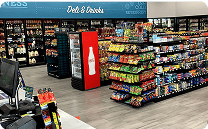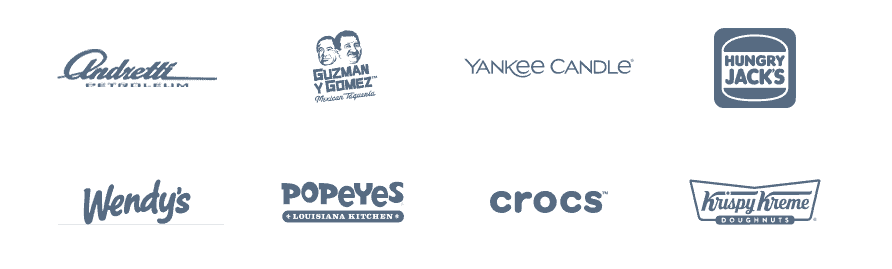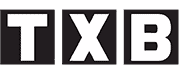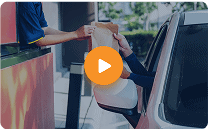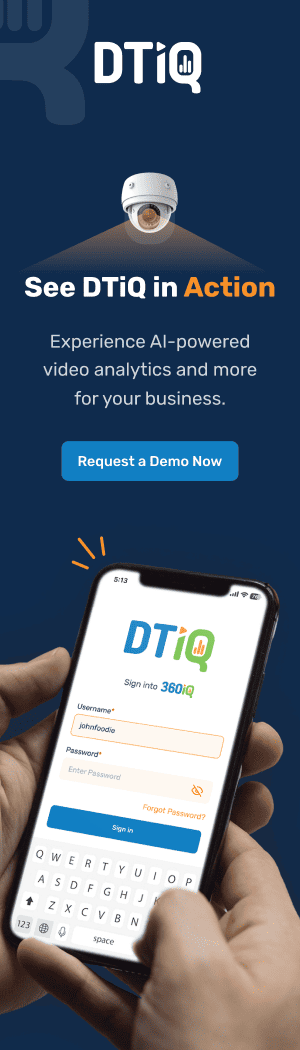In This article
Opening a new business for the first time or expanding an existing operation is costly. There are a lot of upfront costs that are a part of it. You want to ensure that every dollar you’re putting into these new items (like your decor, POS, video surveillance, and more) is a dollar well spent — which is why it’s key to understand your entire commercial security camera system beyond just the hardware.
After all, a full understanding will allow you to get a system that can have the most impact on your business, ensuring the most bang for your buck.
This guide is the last guide you’ll need to understand everything around commercial security camera systems.
Psst, are you ready to shop now? Click here to get in touch with DTiQ and learn more about our tailored loss prevention and video surveillance solutions for restaurants, retailers, and C-stores.
What is a commercial security camera system?
For the sake of this guide, it’s important to have a standard definition of commercial security camera systems.
When we talk about the commercial security camera system, we are referring to the entire video security ecosystem. This includes hardware (your physical cameras, the POS hardware, etc.) and the software (the program that you are running on the hardware to get the most from your video surveillance system).
What questions should you be asking when shopping for a commercial security camera system?
For those already shopping, let’s jump into one of the most important parts of this guide: the questions you need to ask providers when shopping for a commercial security camera system.
Just like nearly everything nowadays, you have options. You don’t want to purchase the first camera system and hope for the best. You need to compare prices, talk to providers, and see who can meet your needs.
To best compare, here are some of the key questions you should be asking and why (plus, a bonus 12 questions in the free checklist — no email required!).
Questions about experience and reputation
- How long has the company been in business?
- Do you have any current customers I can talk with about their experience with you?
- Can you share some reviews from your customers?
- What is your experience with multi-location setups?
Questions around customization and scalability:
- Can the system be customized to suit the unique needs of each restaurant location?
- How easily can the system be scaled to accommodate future expansions or additional locations?
- How long does it take to get a new system online?
Questions around camera types and features:
- What types of cameras do you recommend for my environment (indoor/outdoor, dome/bullet, PTZ)?
- What resolution and features do the cameras offer (night vision, motion detection, wide-angle lenses)?
- What types of cameras is your solution compatible with?
- Do you have preferred hardware partners, or is your solution camera agnostic?
Questions around remote monitoring capabilities:
- Is it possible to monitor all restaurant locations remotely?
- What kind of remote access options do you provide for viewing live feeds and recorded footage?
Questions about integrations and integration partners
- Can the video surveillance system integrate with other security systems in place (such as alarm systems)?
- Can the system integrate with my POS system or other management systems possible?
- Is the solution still valuable if I cannot integrate directly with my POS? How do you still provide value?
- Can you expand your integration abilities to accommodate an integration with [insert partner]? Is that on the roadmap?
Questions about video footage storage
- How long can the system store recorded footage, and what storage options are available (local, cloud)?
- What is the process for retrieving and exporting footage for legal or investigative purposes?
- Are there costs associated with long-term storage?
- Are there costs associated with retrieving the footage?
Questions about the installation process of a security or surveillance system
- What is the installation timeline for each location?
- Will the installation disrupt operations, and if so, how can that be minimized?
- Are there installation costs? What are they, if so?
- Who do you require from my team to be on-site for the installation?
- Is there a self-onboarding option?
Questions around training and support:
- Will staff receive training on using the surveillance system?
- What level of customer support is available, and how quickly can issues be addressed?
- Is there a cost associated with different support tiers
- Do I have ongoing support from a customer support manager or other internal resources?
- Is there any type of annual training or review to ensure we are getting the most value from our system?
Questions about camera maintenance and upgrades
- How often is system maintenance required, and what does it entail?
- Are software updates and hardware upgrades included, and how are they managed?
- How long can I expect my hardware to last?
- Is there an offline time when I upgrade my software? How does that impact my offering?
Questions around cost and pricing:
- What is the initial cost for installation and equipment?
- Are there ongoing fees for maintenance, support, or cloud storage?
- Are there additional costs around upgraded software offerings?
- How often do prices increase?
- Is there a discount or package deal for multiple locations?
Taking the time to thoroughly discuss these questions with potential providers will help you make an informed decision and ensure that the chosen video surveillance system meets the unique needs of your restaurant chain.
What goes into a commercial security camera system?
Most commercial security camera systems are made up of a combination of two core elements. These core elements include:
- Your physical hardware: what’s a commercial security camera system without physical cameras? The cameras are the hardware that allows you to keep an eye on what is going on at your store and capture the video.
- Your software: your cameras are only as powerful as the software that you’re using to review what comes through the cameras. The software allows you to sort footage, store it, organize the footage, and even set up alerts to stay on top of areas of concern.
Physical hardware: what types of commercial security camera systems are there?
No matter what you’re looking for, there are surveillance cameras out there that fit every business need. Let’s go over the six most common types of commercial security cameras.
1. Dome Cameras
These cameras are dome-shaped and are often used in indoor security applications. They are less obtrusive and provide a discreet surveillance presence. Some dome cameras are designed for outdoor use and are equipped with weather-resistant features.
2. Bullet Cameras
Bullet cameras get their name from how they look: They are cylindrical, like a bullet, and are commonly used for outdoor surveillance. They are easily mountable and provide a visible deterrent to potential intruders. They often have a longer range and are suitable for monitoring large areas.
3. PTZ Cameras (Pan-Tilt-Zoom)
These surveillance camera names won’t sweep at the awards for creative naming, but nail it when it comes to names that explain the functionality. PTZ cameras can pan, tilt, and zoom (hence the PTZ name), offering a wide range of coverage. These cameras are remotely controlled, allowing operators to adjust the viewing angle and zoom in on specific areas of interest. PTZ cameras are suitable for large areas where flexible surveillance is needed.
4. Box Cameras:
Looking for something more traditional? Look no further than a box camera. Box cameras are traditional, rectangular-shaped cameras with interchangeable lenses. They are versatile and can be customized for specific monitoring needs. Box cameras are often used in areas where a visible security presence is desired.
5. IP Cameras (Internet Protocol Cameras):
IP cameras use digital technology to transmit video data over an Ethernet network, which is critical if you’re using an NVR system. They are versatile and can be accessed remotely through the internet, and often provide a higher resolution and more features than your standard analog cameras.
6. 360-Degree Cameras:
Again, the functionality of these cameras can be found in the name — your 360-degree cameras provide a complete view of space with a 360-degree field of vision. This makes these cameras perfect for monitoring large areas with fewer blind spots, like in a retail environment.
Physical hardware: what should you be looking for? How do you choose?
The joy and burden of having so many options are just that — having so many options. It can seem daunting trying to choose the right kind of camera with a handful of options and dozens of manufacturers.
To help narrow down the decision, here are some questions you can ask yourself that relate specifically to hardware:
Q: What are my security goals and priorities?
A: Identify the main reasons for implementing surveillance, such as theft prevention, employee safety, or monitoring specific areas.
Q: What areas of my business do I need to cover?
A: Determine the specific locations and areas that require surveillance, both indoors and outdoors.
Q: What level of image quality do I need?
A: Consider the resolution required for your surveillance footage. Higher-resolution cameras provide clearer images but may come at a higher cost in terms of storage and bandwidth.
Q: What lighting conditions are present in the areas to be monitored?
A: Evaluate whether the areas have consistent lighting or if there are variations throughout the day or night. Choose cameras with appropriate low-light or infrared capabilities as needed.
Q: Do I need cameras with audio capabilities?
A: Determine if an audio recording is necessary for your security needs. Some businesses may require sound recording for compliance or additional context, and some states may not allow audio recording.
Q: How much storage capacity do I need?
A: Estimate the amount of storage required based on factors like the number of cameras, resolution, frame rate, and retention period. Consider whether local storage or cloud-based solutions are more suitable.
Q: What type of surveillance system architecture suits my business?
A: Decide between IP (Internet Protocol) cameras and analog cameras, considering factors like scalability, ease of installation, and the need for remote access.
Q: What is my budget for the surveillance system?
A: Determine a budget for both the initial installation and ongoing maintenance. Consider the total cost of ownership, including hardware, software, and any additional infrastructure.
Q: Do I need remote monitoring capabilities?
A: Decide whether you need the ability to monitor your surveillance system remotely. This is important for businesses with multiple locations or for those that require off-site monitoring.
Q: What are the legal and regulatory requirements for surveillance in my industry and location?
A: Ensure that your surveillance system complies with local laws and regulations regarding privacy and surveillance.
Q: What level of system integration do I need?
A: Consider whether you need your surveillance system to integrate with other security systems or business operations for a comprehensive security solution.
Q: What is the expected lifespan of the surveillance equipment?
A: Evaluate the durability and expected lifespan of the cameras and other components to plan for future upgrades or replacements.
Commercial security camera systems software: what should you consider?
If your cameras are the frame of your car, the commercial security camera system software is the engine — it’s what gets the car rolling.
So what do you need for your engine? What should you be looking for when it comes to a software provider for your commercial security camera system?
We went through some of the questions at the beginning, so now let’s go through some of the features you can look for and expect from a high-quality commercial security camera system solution provider.
1. Managed video platform
An easy-to-use managed video platform is arguably the cornerstone of your commercial security camera system solution. After all, you’re not going to want to use the platform if it’s complicated.
A managed video system in the context of video surveillance involves the centralized control and coordination of cameras, recording, and monitoring equipment. It enables efficient storage, retrieval, and analysis of surveillance footage for enhanced security management.
Your managed video platform allows you to leverage a more sophisticated camera setup. Go beyond traditional CCTV security and surveillance with enhanced intelligent video management systems (VMS). You can review customer interactions, gauge employee effectiveness, and further loss prevention within your managed video platform.
DTiQ’s managed video platform
DTiQ’s managed video platform lets you see your store performance from one central place at any time. Some of the key features include:
- Single sign-on access to all stores
- Live and historic video
- Ability to easily share video or pictures with other users
- Archiving of video for permanent video storage
- Camera favorites to see all stores at the same time
- Features such as pan, zoom, and smart motion search
- Browser, iOS, and Android app
2. Alerts, analytics, and reporting
Video surveillance analytics revolutionize business operations, offering valuable insights. Features like people counting optimize store layouts, while facial recognition enhances security by identifying and tracking individuals. This technology goes beyond security, aiding marketing strategies through behavior analysis that tracks customer movements and improves overall satisfaction.
In addition, video surveillance analytics extend to monitoring employee performance, ensuring a safer and more productive work environment. By tracking movements and adhering to safety protocols, businesses can foster a culture of safety. In essence, video surveillance analytics provide actionable data, informing decision-making not only in security but also in optimizing operational workflows and enhancing various facets of business management.
DTiQ’s alerts, analytics, and reporting functionality
DTiQ’s video analytics offers both current data and historical trend analysis. This valuable information assists staff, store managers, and corporate leadership in recognizing when they are meeting their crucial performance benchmarks, as well as when they are falling short. This insight empowers them to make informed choices aimed at enhancing operational efficiency.
Some areas that DTiQ’s analytic reporting covers:
- Refunds, cleared items, and discounts within the system
- Business reports for sales activity and loss prevention
- Advanced filters and custom reporting for all users
- Loss prevention algorithm to help identify fraud
- Tailored alerts are delivered via push notifications, email, or in-app
3. Remote audits
Did you know that less than 1% of video footage from surveillance is actually watched?
Remote audits mean you can unlock a lot more insights, finding things that may be hidden in that 99% of footage you don’t have time to watch. These audits can focus on areas of concern within your business, like early closings and late openings, theft, customer experience, and more.
DTiQ’s SmartAudit™
With DTiQ’s SmartAudit™ reports, trained experts use advanced algorithms and remote observation to deliver unparalleled insights through more than 28,000 monthly audits.
SmartAudit™ is a customizable ten-question remote audit of each of your locations. Received on a weekly or monthly basis, each business can create a rule-based distribution of findings, ensuring that each member of your team receives the information they need to succeed.
As your business changes and priorities evolve, so can your SmartAudit™ questions.
See more about DTiQ’s SmartAudit™ here.
4. Remote video monitoring
They say “There’s an app for that”, and your video surveillance should be no exception.
Remote video monitoring is the ability to view your live security cameras at any time from any place through a platform or app on your laptop or smartphone.
Having remote video monitoring is key for business owners who want to keep an eye on operations without living in the office. This gives you the ability to see anything happening at any time at any site, and the benefits for owners are endless.
- Flexibility: Remote video monitoring gives owners and operators more flexibility with where and when they do their work.
- Training: Having footage from anywhere available at all times unlocks new training opportunities for staff at every level of your organization
Camera placement: how do you choose where to place cameras in the store?
Without cameras placed strategically, you can guarantee you won’t get what you need from your security camera system. Imagine how useless a camera pointed at the wall would be!
So how do you choose where to place cameras in the stores?
Unfortunately, this isn’t a one-size-fits-all answer. A common theme in this article is how much variation and customization within this space you can tailor––the type of cameras, type of setup, number of cameras, the software you use to run the cameras… and that doesn’t even include what you can customize within the solution itself.
However, we do have tips on how to place your cameras strategically and some areas you want to focus on:
- Exterior doors: You should have security cameras at any entrances and exits to your store or restaurant.
- Points of sale: Whether you have a cash register staffed by an employee, a self-checkout terminal, or a drive-through window, you’ll want security cameras anywhere transactions take place
- Loading dock or back entrance: You should have a camera placed at the location where vendors and suppliers drop off deliveries.
- Parking lot: If your business has a dedicated parking area, you should have exterior cameras to capture foot and vehicle traffic in the lot.
- Employee-only areas: Security cameras can also be helpful in employee breakrooms or storage areas.
- Drive-thru: having eyes throughout all elements of your business helps increase security and actionable feedback.
You can read more on camera placement here.
Camera set up for large-scale deployment versus smaller deployment: hardware requirements
Now that you have all the pieces of the recipe, it’s time to ask yourself the biggest question: how do you put this all together? How do you deploy your commercial security camera system or video surveillance system at your business?
The first important difference is in the size of deployment you need. Let’s break down a few examples of what this looks like.
Small set up
Your small stores require a smaller setup, naturally.
The amount of equipment for this would include:
- 6-8 cameras
- One 360 camera
Medium set up
A medium store setup may be slightly more complicated than a smaller square footage or simpler layout.
The amount of equipment for this would include:
- 18-24 cameras
- Two 360 cameras
Large scale set up
Your large-scale setups are operations that require you to have more eyes in more places. This can include a retail location with loading docks and a busting back office, QSRs with drive-thrus, kiosks, and order desks you need to keep an eye on, or C-stores with long hours and lots of square footage.
The amount of equipment for this would include:
- 36+ cameras
- Three 360 cameras
Remember that each store is unique––varying from size to size and may require external camera coverage as well. Work with a DTiQ professional to determine your actual needs and ensure you get the most from your video surveillance and commercial security camera system.
Final notes on commercial security camera systems
As your business grows, so will your need for an advanced commercial security system or video surveillance solution. Understanding the different components of a commercial security camera system is what arms you to make the right choice for your business.
Give DTiQ a call or book a demo if you’re ready to level up your commercial security camera system. Our 45,000 locations with 190,000+ active cameras give us the expertise we need to elevate your business performance today.
- Are you a C-store operator? View this free guide on commercial security camera systems for C-stores, no email is required
- View this free guide on guide to camera placement for surveillance and security, no email is required
- Are you a retail operator? View this free guide for a complete guide to specialty retail stores for owners and operators, no email is required